1. SmallImage
SmallImage is a simple and efficient tool to batch process JPEG files, resize them, recompress them, remove embedded profiles and make them ready for the web or store them efficiently.
SmallImage also lets you retrieve informations about your JPEG files like the EXIF informations, and so on.
All of SmallImage options are available on the main window, making them much easier to use. Presets allow you save the current options for later use. This allow for a quick use of SmallImage in different configurations to create for example full size images for the web along with their thumbnails.
2. Downsize – Batch Resize, Watermark, Frame and more – Stunt Software
Downsize is a utility that allows you to prepare images for the web, email, or presentations by resizing, adding watermarks, frames, and drop shadows. Batch resize an entire folder of images in bulk to save time.
If you have a digital camera and want to reduce file sizes before sending your photographs through email, or posting them on the web, Downsize is the fastest and easiest way to do it. It’s also fully integrated with iPhoto, so you can organize your photos there, and process them with Downsize.
 3. EasyBatchPhoto – batch image processing made easy
3. EasyBatchPhoto – batch image processing made easy
Photographers and webmasters often find themselves spending too much time converting, resizing and watermarking (with copyright, for example) images.
EasyBatchPhoto frees you from these repetitive tasks by processing hundreds, or even thousands, of images with a single drag-and-drop.
EasyBatchPhoto performs many other common functions besides scaling and conversion, but what truly sets EasyBatchPhoto apart from the competition is its incredible ease of use and smooth integration into your workflow.
4. EasyCrop – crop and more, without the fuss
To illustrate the power of EasyCrop, consider the following scenario.

- You wish to crop and scale down a photo to send in an email, and you want the file size to be under 50 KB. With a full-featured graphics application, these are the steps you would take:
- Launch the app, and watch the app icon bounce and bounce and bounce …
- Navigate clumsy file dialogs to reach the file you wish to open.
- Crop the image and scale the result.
- Export the result to a temporary JPEG file.
- Check file size; if it’s too big, back up two steps or try a different JPEG Quality setting.
- Open the folder containing the temporary file in the Finder.
- Drag the file into the email you are composing.
- Finally, delete the temporary file now that you no longer need it.
5. ImageWell Reloaded – The Handy Image Editor that will save you time and money.
ImageWell is a small, but powerful, image editing application that lets you quickly resize, crop, watermark, edit your images, take screenshots and then instantly upload them to the web, save to your computer or email them to a friend. ImageWell also lets you annotate your images with text, shapes, arrows and lines, quickly and easily. And it doesn’t stop there – add a drop shadow, a shaped border, flip or rotate your image, adjust the sharpness and brightness, plus so much more.
6. iResize v3.2.2
- New and streamlined interface
- Easy and fast
- Check before resizing with the new JPEG compression/quality preview
- Rename and sequential numbering of the resized images, and/or
- Add some text (example: -small) at the end of the file name
- Handles accented characters (à,ü,ç etc.) in the file names
- Rotatio of images in 90° steps
- Reading of the EXIF data
- Localized in italian, french and english
7. QuickScale – Scale many pictures in seconds
Quickscale is designed to let you scale a large amount of pictures to a desired size and format.
Now, why would you want to do that? For example, if you wish to share your holiday photos with family and friends, you can either send them by e-mail or put them somewhere on a website.

8. ResizeIt – Fast image converter.
ResizeIt allows you to change the size of multiple images simultaneously. It can also convert file formats at the same time. It supports multi core and processes multiple images very fast.

9. Sizerox
The Simple Way To Resize, Rename, Crop, Rotate And Watermark 100s or 1000s of your Images with a single “Drag-and-Drop” using presets.














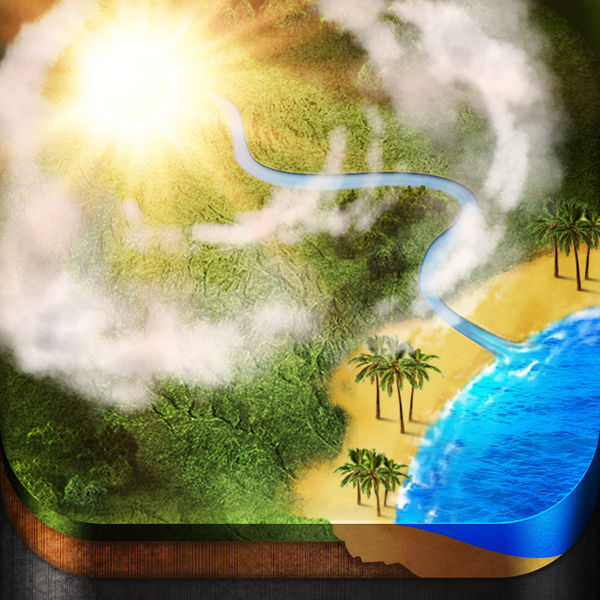

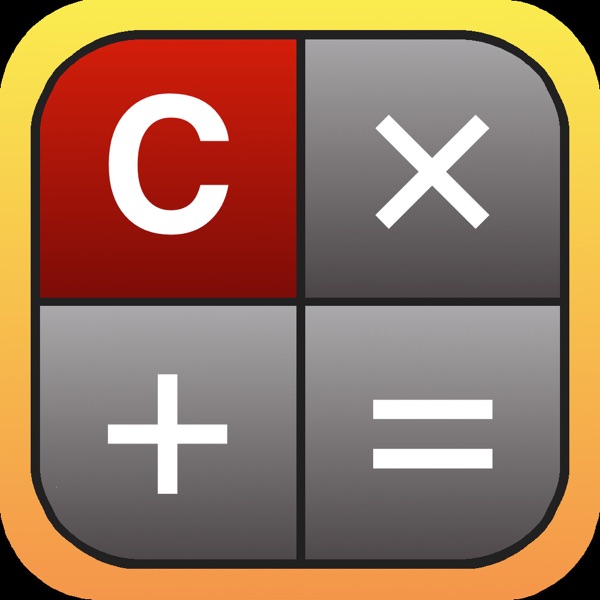

One Response
Great list but you should turn it into the top 10 and add in ImageXY!!