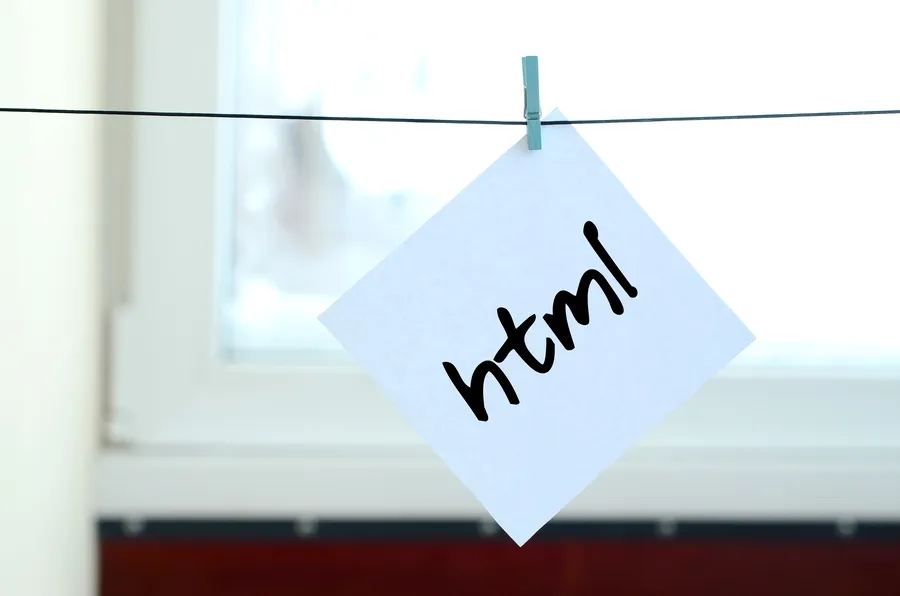1. Making an iPad HTML5 App & making it really fast By Thomas Fuchs
Our first attempt ran really great on the Apple-supplied SDK iPad Simulator. But when we got our real iPads, everything seemed slow and sluggish. We went in an optimized the perceived “snappyness” when dragging the the time bar with your finger, and about doubled the rate of frames per second rendered.

About Thomas Fuchs: I’m Thomas. I’m the author of script.aculo.us, the JavaScript user interface library. I’m also a core member of the Prototype JavaScript framework and a Ruby on Rails core alumnus. I write about all things web at mir.aculo.us.
2. Intuity’s notabene – Rapid HTML5 Prototyping on the iPad
Our goal was to explore the possibilities of the new device, especially its browser as Objective-C is really a painful environment (at least for me) when it comes to fast prototyping. So we wanted to know: Can we use HTML as prototyping platform for future projects? How far can we push the boundaries of the browser? Can we make a webapp behave just like a native app?

3. Creating a HTML 5 Web App for iPad By Anders Zakrisson
The iPad is (at least for now) the perfect device for consuming media (on the go) and for casual browsing and news consumption. In my point of view there’s no reason for most apps to live in the App Store, the majority would work equally well (if not better) as websites or web apps with the benefit that they would be accessible on all platforms, be free from Apple censorship and are easier to develop (just count the number of HTML vs. Objective C developers). There are a few instances were the speed and processing ability is needed (such as games and media players) but most apps are basically information presenters and the web is more than adequate of handling that.
However, there are some optimizations that can be done to most websites for optimal display and a few other issues that needs to be adressed to allow websites to feel as native apps on the iPad (and other mobile touch devices).
About Anders Zakrisson: I’m Anders Zakrisson, an engineer educated at the Royal Institute of Technology (KTH) in Stockholm, Sweden and currently employed by Sogeti Sweden as an Open Source Ambassador and web developement consultant focsing on web standards, search engine optimization and useability.
ALSO<
Beginning iPhone and iPad Web Apps: Scripting with HTML5, CSS3, and JavaScript [BOOK] By Chris Apers & Daniel Paterson
This book will help you join the thousands of successful iPhone App developers without needing to learn Objective-C or the Cocoa touch APIs. If you want to apply your existing web development skills to iPhone and iPad development, then now you can. WebKit’s support for HTML5 means any web developer can create compelling apps for both the iPhone and the larger-screen iPad.
Beginning iPhone & iPad Web Apps takes you through the latest Mobile Web Standards as well as the specific features of the iPhone and iPad. You’ll learn about WebKit and Mobile Safari, HTML5 and CSS3, Vector Graphics and Multimedia support. You’ll discover the built-in hardware features of the iPhone and iPad and how best to take advantage of them.
The market for web apps for the iPhone and iPad is expanding rapidly. You’ll want to know about all the advantages, and Beginning iPhone & iPad Web Apps is the perfect starting point.
HTML5 Mobile Pro Workshop January 2011 Edition! with Amy Hoy and Thomas Fuchs
Friday, January 14, 2011, 9am-1pm PT (that’s 12pm-4pm ET, or 6pm-10pm in Paris, Amsterdam, Berlin, Vienna)
Learn how to build mobile web apps that use advanced CSS features like gradients and transformations, canvas, touch, audio, animations, and more — like http://everytimezone.com and even more extreme! Strictly limited to 25 seats so you’ll get all your questions answered!
We’re almost sold out, with a few regular tickets for $299 remaining.
Act and book now if you want to join the workshop!
All you need broadband internet access and a browser with (gulp!) Flash installed. There will be streaming video and audio of us teachers, live on-screen presentations and a parallel chat room (text chat), where we will answer all your questions. You’ll also receive all workshop materials (slides, example code) a day or two before the workshop starts (great if you’d like to print it and take notes!). After the workshop is over, the live presentation will be downloadable as a video for your reference.
About Thomas Fuchs: You can read about him at the beginning of this article.
About Amy Hoy: Amy Hoy is the most famousest designer in the Ruby on Rails world, known for her gut-bustingly funny laugh-out-loud tutorials, great explanatory graphics, and apt metaphors. She’s got over 10 years’ experience in explaining technical concepts in an entertaining and understandable way.
—- If you know any other tutorials for creating html5 app for ipad, then please let us know Or if you have any suggestions or feedback, Feel free to drop your comments.