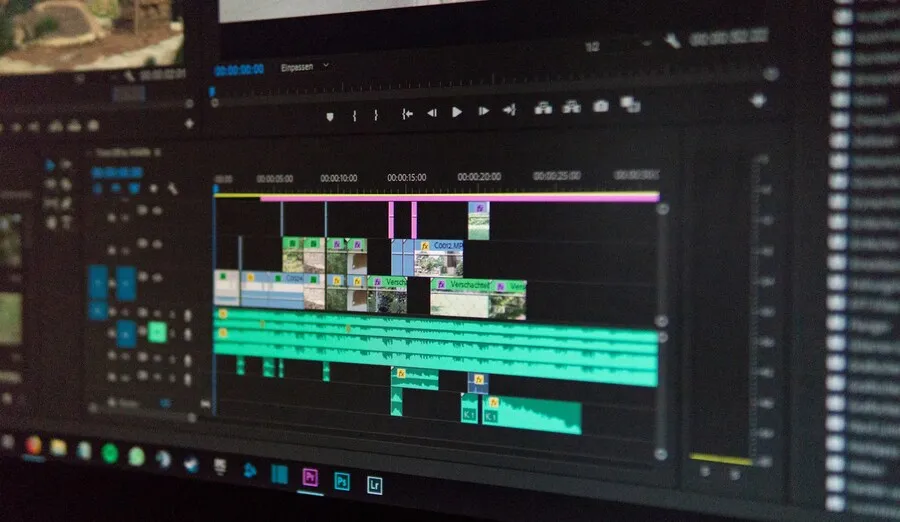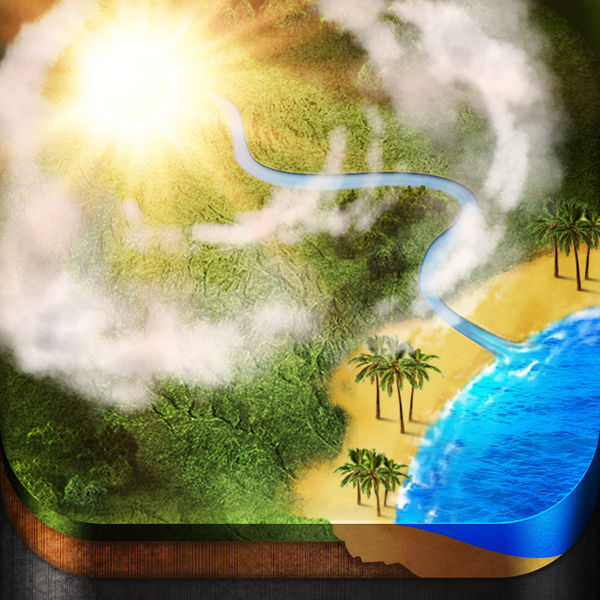Various tech product reviews section is a popular one on Enfew. From time to time we are choosing some useful software product and quickly look through what it does and how can it make your live easier. This time its about backups, files, recovery and DiskDrill
What is DiskDrill
Like it or not, sometimes we have to recover files. Because we have deleted them and removed from trash, because we removed them from memory card, USB flash etc.
And in most cases we need to recover them quick. DiskDrill for Mac does exactly that. It allows for fast recovery of data from your local drives, external hard drives, USB storage and even Amazon Kindle devices. It scans the disc, finds the files and lets you recover them.

How to Start
Starting is easy. You will have to download the app from DiskDrill site, install it on your Mac and you can start scanning. You can scan partitions as well as full disks. The scanning view looks like this if you are running the latest version of the app (2.3.3 in the time of writing).

Its actually simple as this. The main idea DiskDrill team are proposing – recovering files should be simple. You will not see any disc scanning algorithms or functions displayed in this app. All of it runs under the hood, leaving you with list of files to go through and find what you want to recover.
Useful bits
There are couple of other useful bit this app provides. You can choose which file types it searches for. App supports great number of file types by default but you can disable them if you know what you are looking for

Another useful bit is the actual DiskDrill tutorials and how to’s for different recovery scenarios which you can find at the bottom of their web page. How to recover memory card in Mac OS for example.
Overall, nice and simple to use product. Has both, free and PRO versions. Let us know about your experiences while using it!