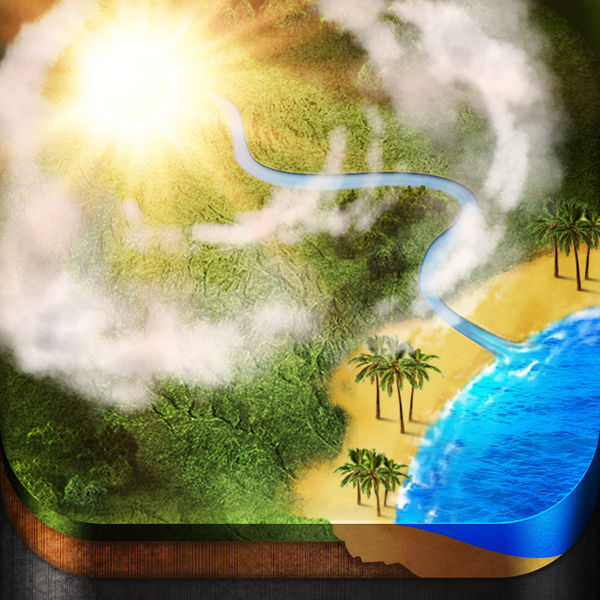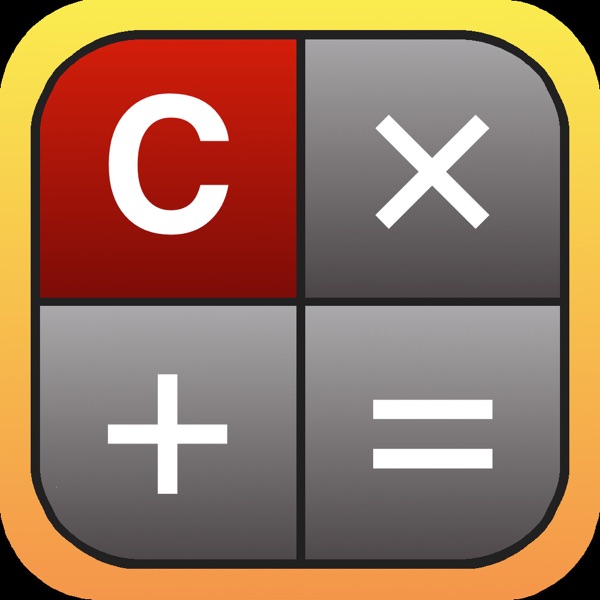Most of the people using Mac are really contented by the speed and the performance delivered by the MacBook but there are some issues that might result in the slow and the dizzy performance by a Mac. The first option that is exercised by the most of the Mac users is to enhance the memory of the MacBook but what is the current solution that can go for the better performance and the improved speed of your Mac? There are number of ways that can be followed simultaneously to get a speed and the performance never seen before and the just like the newer one. Let us find some of the options here that may be availed in order to get the best results out of the same hectic slow Mac.
Let us take a start with the extra and the unwanted files and the folders occupying your desktop. The number of the files, folders, icons, etc is directly responsible for the slow performance and the loading of the OS X of the Mac. It takes time longer than the usual one if there are many extra icons available on the desktop. You must get rid of such unwanted objects at your earliest. Let the files either to be thrown out of the Mac or transferred to the relevant folder.
After you are done with the desktop and the extra application on the desktop, it is the time to resort to the start up of the Mac. Whenever, the Mac takes a start, it loads the applications and the programs in the start up. Now, you need to check for those programs and the applications that are no more wanted and you either don’t ever use them or seldom use is there. Just get rid of all the extra stuff so that your Mac takes a shorter time for a faster start up. In order to do the same you need to go to the user settings that can be approached by going to the system preferences. There, you will find the applications and the programs that are listed on the start up and you may select the ones to get rid of the same.
The dashboard is something that is taking a good memory always and the user does not even goes to use the same for his or her own purpose. The dashboard is piled up with the widgets and the apps that you don’t come up with until you ask for the same. Disabling the dashboard is an option that always works and works great in order to free up the memory of the Mac so that the same could be used by the programs necessary for the user.
Non-volatile RAM of the Mac can also be refreshed in order to get enhancements in the speed. This would result into a good speed but not permanently and you would be required to do seldom. This helps in getting the fresh configurations for the smoother running of the Mac OS. This would remove any issues with the configurations of the Mac.
There are certain options that you are not using whereas the same are utilizing the good sources of your Mac. For example, you might not be using the internet or the Bluetooth of your Mac but these system utilities are still working on. These types of system options must be off while you are not using them. These options, if exercised, would be helpful not only for the speed and the performance of your beautiful MacBook but also it would be beneficial for the battery life of the same implying that you are going to avail of more than one benefits at the same time.