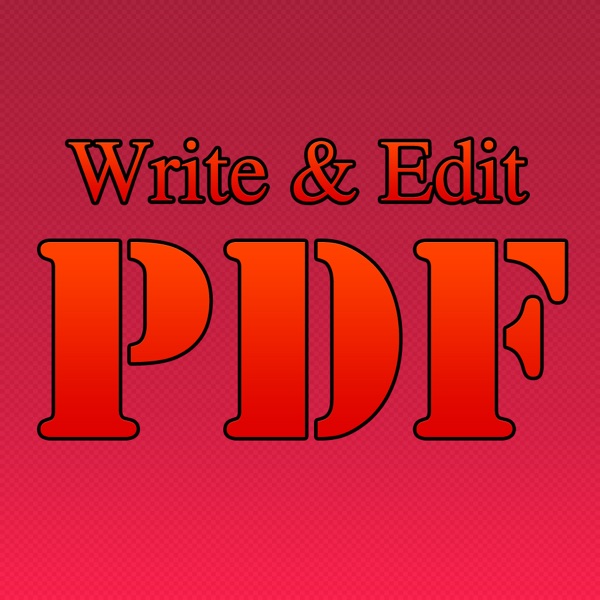Must See For Newbies
1. Flash CS5 iPhone FAQ
I’m glad that so many people enjoyed my last tutorial on creating iPhone applications with Flash CS5. As expected I have received hundreds of questions from people about it. This post will aim to answer some of the most frequently asked questions.
‘iPhone Apps Using Flash’ Tutorials
2. Creating Mobile Apps Using Flash CS5

Flash has long been the choice for designers and developers alike to create rich, immersive interactive experiences across browsers and platforms, including mobile devices. Here, you’ll learn how to create a simple game app for mobile devices that will include adjusting graphics for different screen sizes, accessing the accelerometer, and basic publishing to Android and iOS devices.
3. Building Mobile Apps with Flash Professional CS5.5 by Adobe TV
Ryan Stewart introduces new features in Flash Professional CS5.5 that make it easier than ever for designers and developers to collaborate on building applications aimed at multiple devices.
4. Porting an Application to iPhone Using Flash CS5

Last week saw a very significant development in the relationship between Apple and Adobe. Flash is back in the iPhone picture. In this tutorial, I will show you how to convert an exisiting Flash movie to an iPhone application using Flash Professional CS5. [ Difficulty: Intermediate | Program: Flash Pro CS5 | Estimated Completion Time: 1 hour ]
5. How to Create iPhone Apps in Flash CS5: Windows and Mac

With the release of Adobe’s Flash CS5 comes the ability to compile iPhone apps inside of Flash and then export them into .IPA files with the ability to distribute them into the App Store or into Cydia. Weather you don’t want to pay Apple’s $100 registration fee or you don’t have a Mac, this guide will show how you can create your own iPhone app and be able to distribute them on to other devices.
6. Creating a Hello World iPhone Application Using Flash CS5 by Republicofcode
This tutorial will teach you how to create a simple HelloWorld iPhone Application using Flash CS5 and have it exported and installed on your device for testing purposes. This tutorial does not assume any AS3 knowledge as no ActionScript is required to export or install the application on your iPhone.
Exporting an iPhone application can be a lengthy process for a first timer as it will require you to generate a valid certificate and a provisioning profile from Apple and then have it all configured in your application and on your device. We will try to provide you with all the resources you need to be able to achieve all the needed certificates.

7. Building iPhone Applications with Flash by Lee Brimelow at gotoAndLearn() [VIDEO]
Learn how to use Flash CS5 to compile your Flash applications into native iPhone applications.