1. Embed Videos In Your Web Pages Using HTML5
HTML5 video is taking the web by storm. Not only has a very public (and contentious) debate unfolded on the web about the efficacy of presenting videos using HTML5 instead of Flash, but momentum is gathering behind the nascent web standard.
From giant video sites like YouTube to Wikipedia, everyone it seems wants to get their video out of Flash and into native web formats. With Microsoft recently announcing it will support the HTML5 video tag in the coming Internet Explorer 9, expect even more sites to abandon Flash for native video.
So, you want in on the fun? Do you want to use some HTML5 video tags on your site right now? No problem. Fasten your seat belts, as we’re about to take a tour of the wonderful world of HTML5 video.
2. Embed HTML5 Videos with Multi-Browser Support on Your Site
If you’ve got a blog, personal site, or another web platform and find yourself wondering how you can get in on the no-plugin-needed streaming video in HTML5, Webmonkey has a handy guide to understanding and embedding HTML5 videos on your site.
Getting your videos ready for HTML5-friendly formats is a whole other topic, one covered by Mark Pilgrim’s video encoding section of Dive Into HTML5, as recommended by Webmonkey. Once your videos are ready to roll, you can put them up on your site with some example code, as well as cater to those with non-HTML5 browsers, like Internet Explorer. And Webmonkey explains another default strategy.
3. YouTube Adds HTML 5 Embedding of Videos
Here is some good news for YouTube fanboys, now you can embed YouTube videos using the new HTML5 embed code. The YouTube api blog recently announced that the team is experimenting with a new embed code that uses the iframe tag to switch between the flash and HTML5 interface.
YouTube added support for HTML5 earlier this year, followed by another popular video sharing site – Vimeo. The HTML5 video playback was limited to only a few browsers e.g Google Chrome, Safari and users were not given any embed code for the uploaded videos.
4. Why the HTML5 ‘Video’ Element Is Effectively Unusable, Even in Browsers Which Support It
In the original version of this article, I incorrectly reported that Firefox auto-buffers HTML5 video content by default, as Safari and Chrome do.
5. How To Embed YouTube Videos In HTML5 And Flash Mode
The YouTube video website contains millions of videos and most of them are being embedded to other websites with the Flash video technology. This is a great feature of Youtube videos and considering that all the web browsers contain the Adobe Flash Player plug-in installed and so you are able of watching the embedded Youtube videos without any problems.
6. Easy Embedding of HTML5 Video on a Drupal Site
For the past year, I’ve watched the HTML5 <video> element debate (mostly over video formats/containers) with a great interest—I abhor having to use Adobe Flash on my sites to embed video, especially since that means many videos don’t work on my Linux workstation (which doesn’t have Flash), or on my iPhone/iPad.
The HTML5 <video> element (and similarly, the less-supported <audio> element) promises to take away the stress of having to have flash players, FLV-encoded video, etc. just to show a viewer a non-static piece of content.
7. Embedding YouTube HTML5-video with newTube
After looking into ways to call the YouTube mp4-file from within a Video for Everybody html-block (which is not possible, Google protects raw video-files using what seems to be a session-based hash that has to be provided in the URL), I decided to take another (dirty) approach; faking it!

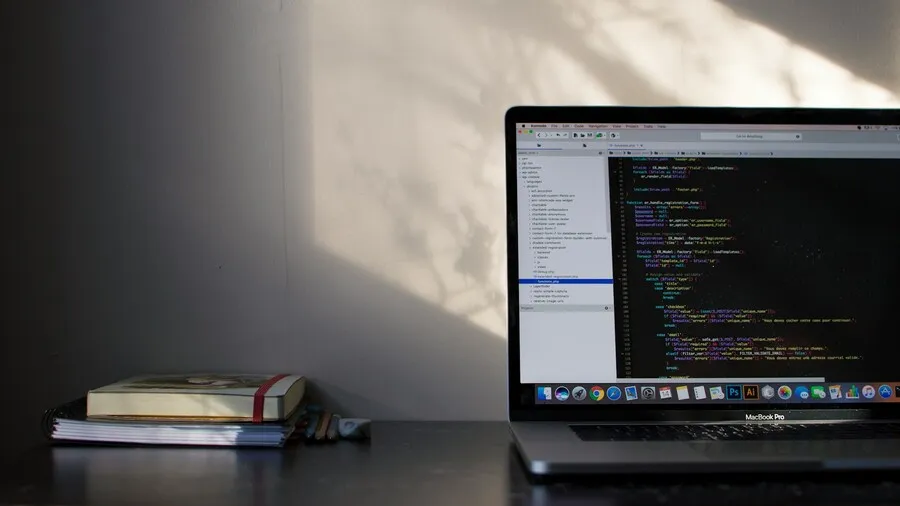









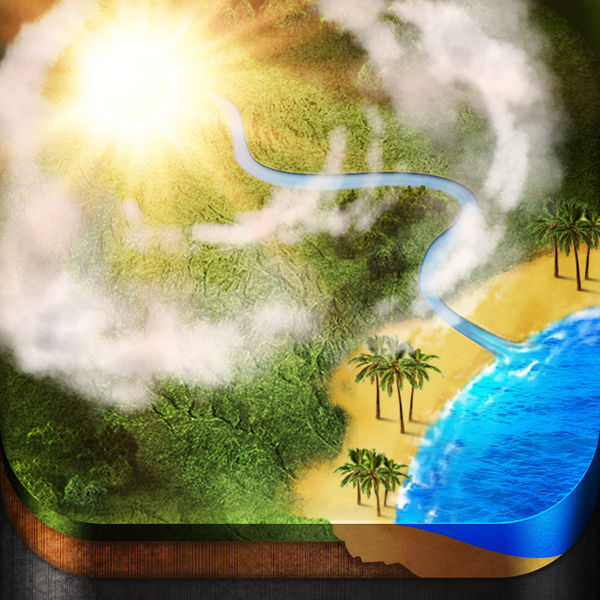


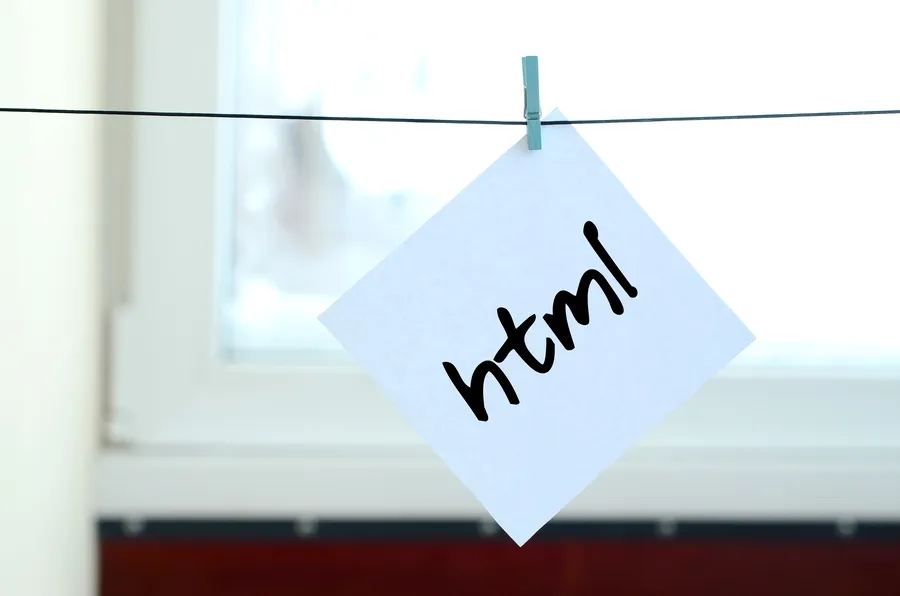


One Response
Thanks for the information and tips. It really helps a lot!