1. HTML5 Canvas Basic Tutorials Introduction
This section focuses on the fundamental drawing capabilities of the HTML5 Canvas, including line and curve drawing, path drawing, shape drawing, gradients, images, text, shadows, and composites.
2. Diving In To Canvas
HTML 5 defines the <canvas> element as “a resolution-dependent bitmap canvas which can be used for rendering graphs, game graphics, or other visual images on the fly.” A canvas is a rectangle in your page where you can use JavaScript to draw anything you want.
3. Canvas tutorial at MDN Doc Center
<canvas> is a new HTML element which can be used to draw graphics using scripting (usually JavaScript). It can for instance be used to draw graphs, make photo compositions or do simple (and not so simple) animations. The image on the right shows some examples of <canvas> implementations which we will see later in this tutorial.
<canvas> was first introduced by Apple for the Mac OS X Dashboard and later implemented in Safari and Google Chrome. Gecko 1.8-based browsers, such as Firefox 1.5, also support this element. The <canvas> element is part of the WhatWG Web applications 1.0 specification also known as HTML 5.
In this tutorial I will try to describe how to implement the <canvas> element in your own HTML pages. The examples provided should give you some clear ideas what you can do with <canvas> and can be used to start building your own implementations.
4. How to Draw with HTML 5 Canvas
Among the set of goodies in the HTML 5 specification is Canvas which is a way to programmatically draw using JavaScript. We’ll explore the ins and outs of Canvas in this article, demonstrating what is possible with examples and links.
5. HTML5 Canvas Tutorial
In this 7-minute video tutorial on HTML5 Canvas, you’ll learn how to create complex curves using the canvas.
6. Canvas examples
One of the most talked about features of the upcoming HTML5 code is the <canvas> element / tag, some of you may be aware that the <canvas> was first developed by Apple for use in their Mac OS X Dashboard and also implemented at a later date by the Safari browser, Most Gecko based browsers such as FireFox have current support for the <canvas> tag.
7. HTML5 canvas – the basics
The HTML5 specification includes lots of new features, one of which is the canvas element. HTML5 canvas gives you an easy and powerful way to draw graphics using JavaScript. For each canvas element you can use a “context” (think about a page in a drawing pad), into which you can issue JavaScript commands to draw anything you want. Browsers can implement multiple canvas contexts and the different APIs provide the drawing functionality.
8. HTML5 Canvas Tutorial & Example. Draw a Rainbow using Arc
“Canvas” which is an HTML5 tag, allows you to render graphics or visual images on the fly through programming in a browser. Very similar to generating graphics (drawing shapes) in Flash using the BitmapData class. To implement canvas in your webpage, you need to define a “canvas” tag in your mark up just like how you define any other container tag like “div”.
9. HTML 5 Canvas Tutorial – How to Use the HTML 5 Tag CANVAS
The <canvas> tag in HTML 5 is a really useful tool that allows web designers to draw graphics using a script like JavaScript to build the image.











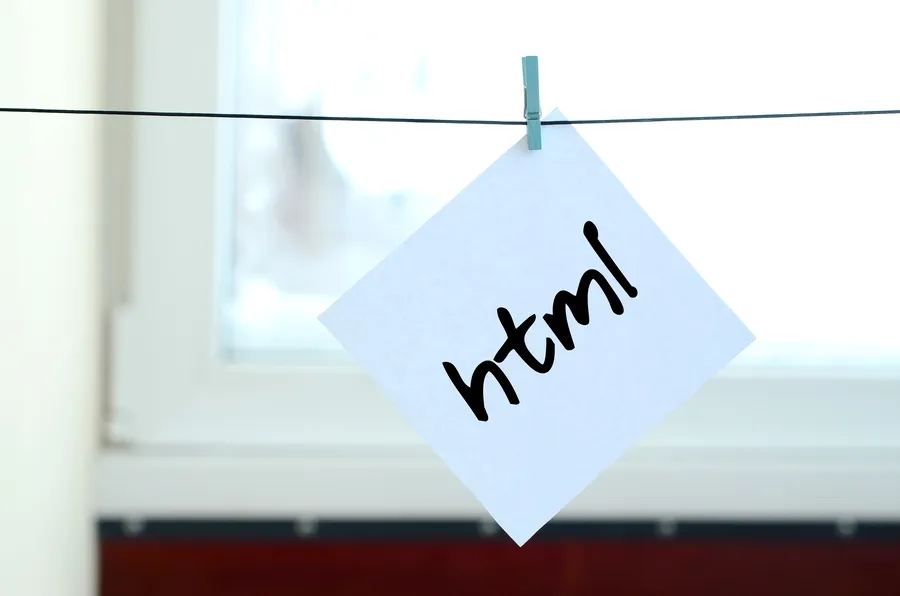



One Response
also nettuts have some post about html5 canvas tutorial