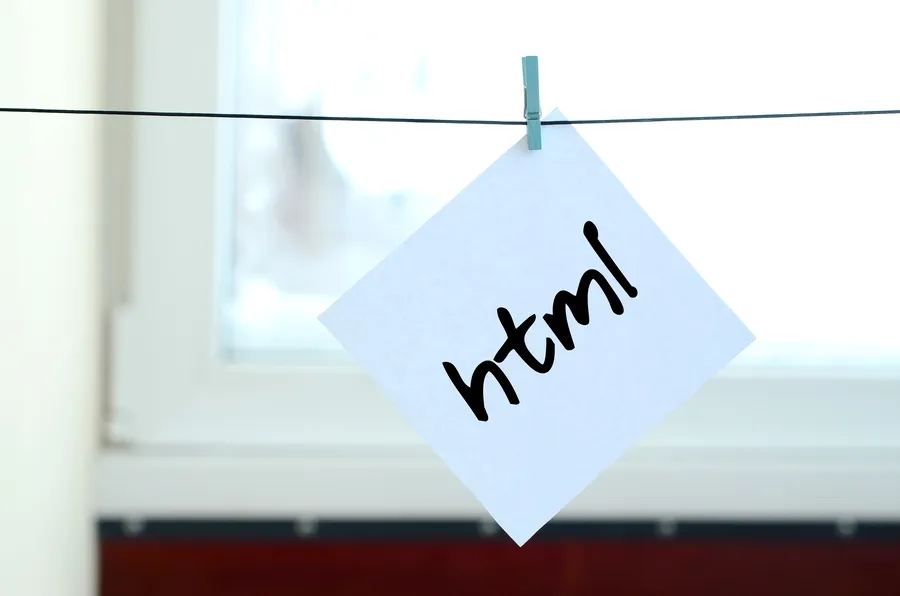1. Quick Tip: Learning About HTML5 Local Storage
In today’s video quick tip, we’re going to build a working, though very basic, to-do list in just a minute or two. Thanks to HTML5′s local storage, we can make advanced browsers “remember” what we type, even after the browser is closed or is refreshed.
While obviously not supported across all browsers, we can expect this method to work, most notably, in Internet Explorer 8, Safari 4, and Firefox 3.5. Note that, to compensate for older browsers that won’t recognize local storage, you should first test to determine whether window.localStorage exists.
2. webOS HTML5 Database Storage Tutorial
If you haven’t been able to find any tutorials on HTML5’s storage capability, you’re not alone. After looking around, we realized that the HTML5 spec is still at such an early revision that there are few resources out there that describe how it should be used. But with a little digging, we found this excellent little HTML5 database application over at webkit.org. We eagerly grabbed the source code, deconstructed it, and we’re proud to bring you the first webOS / HTML5 database storage tutorial!
3. HTML5 Web Storage Tutorial at beakkon
One of the most useful features of HTML5 is WEB STORAGE. You might be wondering why is it so useful.So, have a look at the following advantages –
- It stores data on client-side.
- It not only reduces load on server, but also works much faster than traditional method of retrieving data from server.
- It provides much greater storage capacity of around 5MB.
HTML5 offers two methods for storing data on client-side-
- LOCAL STORAGE – In this method, data stored is available to all scripts within domain and persists even after browser is closed.
- SESSION STORAGE- In this method, data stored is available only to the script that stored the data and data is lost on closing of browser.
4. HTML 5 Local Storage
When we produced the Google Tasks extension we soon found out users wanted two things:
- The ability to resize the window
- Google Apps integration
We chose to use local storage to persist these settings because it was more straight forward and reliable than other methods, plus we wanted to take advantage of Chrome’s modern HTML 5 features. Local storage lets you store data in key value pairs on your user’s machine. The data you store is unique to your domain, so creating a unique name for your key isn’t a huge worry.
5. Working with HTML5 localStorage() at html5tutorial
HTML5 is fast approaching and getting wide spread usage. Most are familiar with the new tags like header, section and footer and everybody is aware of the new video tags thanks to Apple vs Adobe. However, there is a lot more to HTML5 those just those two aspects.
6. HTML5 Web Storage Example at OnePixelAhead
Web storage is just one of the new and exciting features of HTML5, which gives websites the ability to store information on the client’s machine without a time limit. The purpose of this post is to provide an example implementation of web storage, present a working demo, and outline the basic code for handling web storage.
7. HTML5 Local Storage – Complete Guide at php-html
HTML5 is one of the most fashionable topics in today’s web programming world. HTML5 contains lots of new features that allege to change the web face, big players like Google and Apple are pushing for it and browsers competes to implement more and more html5 features. In this conditions there is no surprise that everyone is talking about it.
8. Taking a Dive into HTML5 – Web Storage At Switchonthecode
HTML5 is getting a lot of attention these days – especially when it comes to video. This tutorial is going to cover a feature added to HTML5 that I don’t think is getting enough attention – web storage.
Prior to web storage, most websites used cookies to store information on the client’s computer. Cookies, for the most part, work great for simple storage. They do, however, have one major drawback. If the user is visiting your site on two separate windows or tabs, information stored in cookies will be shared between them. To handle this case, the web storage in HTML5 has been split into two pieces: localStorage and sessionStorage. The first one works like cookies, saving information for an entire site (origin). The second one, sessionStorage, will store information for each origin but keep it isolated between windows or tabs.