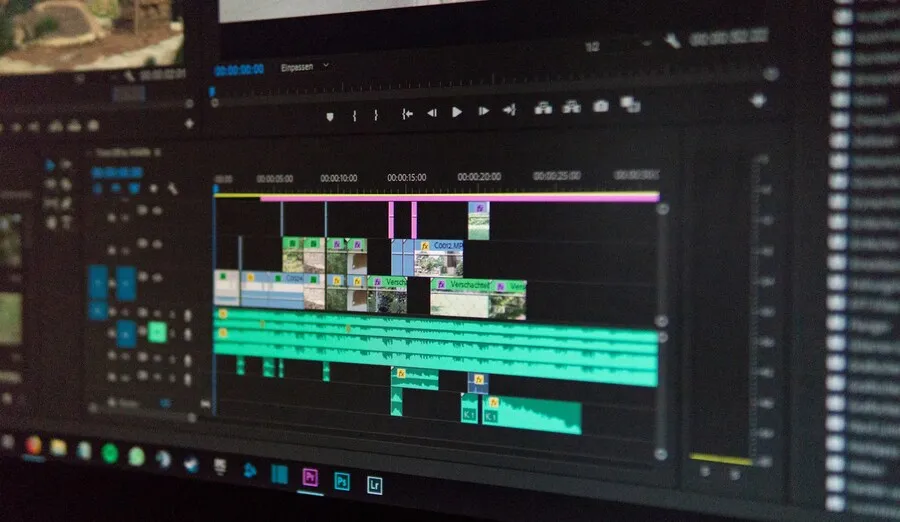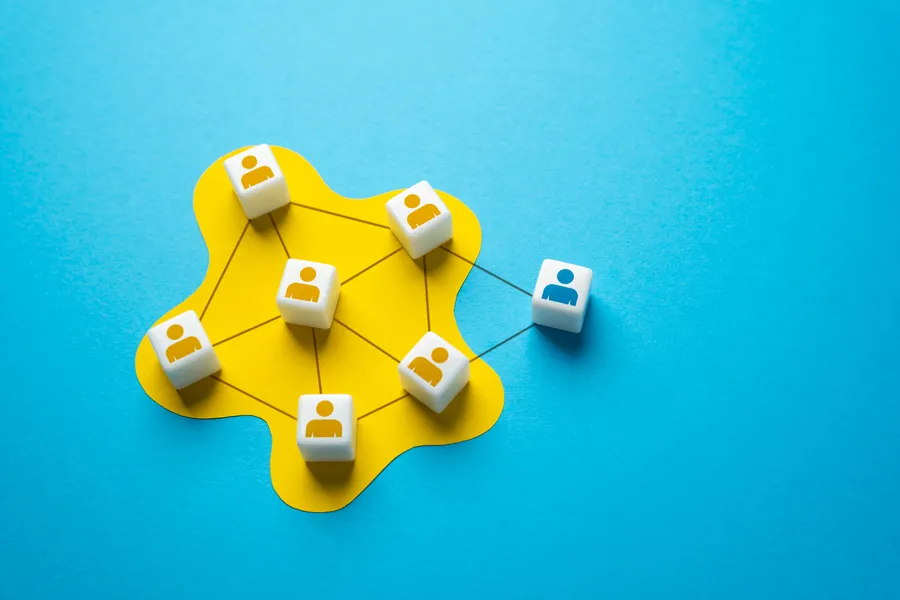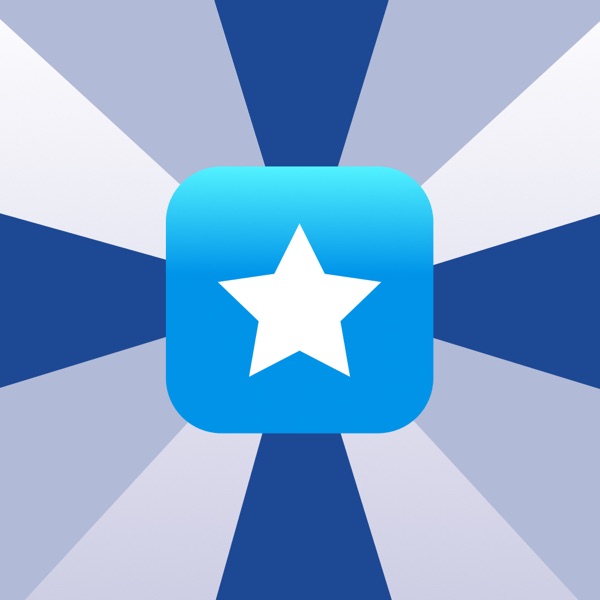If you are new to jQuery it’s very powerful and lightweight JavaScript library for adding dynamic effects to your web sites or mobile web applications. It allows you to easily manipulate front end markup, do AJAX communication and many other great features. If you are learning how to use this nice library we have great list of very popular jQuery beginner tutorials, make sure you check them out.
jQuery toggle method lets you nicely hide web site elements or make them appear on the site. Its very powerful feature and you can add useful dynamic effects by using it. We have great list of tutorials which will show you how to accomplish this. We hope they will be useful!
1. jQuery Effect toggle() Method
The toggle() method toggles between hide() and show() for the selected elements. This method is also used to toggle between custom functions.
2. Jquery Tutorial : Toggle Effect on Hover/Click by Vikas Ghodke
Today we will learn how to get simple toggle effect on hover/click with jQuery. We will use Css and Jquery to get our final output. Check out the demo before getting into the tutorial.
3. Simple Toggle with CSS & jQuery
I know there are a lot of toggle tutorials out there already, but when I was learning the basics of jQuery and the toggle effect, I had a hard time finding resources on how to switch the “open” and “close” graphic state.
After reading a few tutorials and mix and matching techniques I was able to achieve this effect, but wanted to share it with those who experienced the same frustration that I had gone through.
4. How To jQuery Toggle
jQuery was made to change the way that you write JavaScript. jQuery has tons of really nice effects that you can experiment with. One of my favorite things to do with jQuery is to do a toggle this is a really simple effect to do but will make people go WOW when they see it. You can use the toggle effect in multiple different way most of the time people just use the toggle up to down or toggle left to right. But some people don’t know that you can use jQuery toggle to go from your upper left or right corner to the opposite corner. Well here is some code that you can reference on different ways to toggle.
5. How to expand collapse (toggle) div layer using jQuery
In almost all of my projects, I have been using jQuery to toggle the layer. So, I thought of sharing how easy it is to expand div layer and collapse panel using jQuery. When user clicks on the header, the content gets displayed by sliding down and when you again click on the header, the content collapses.
6. How to: show/hide a widget in WordPress with jQuery
In a previous post I talked about how to show/hide a single div html code with a search inside. Today I’d like to show you how I implemented jQuery into my new theme.
7. Basic Show and Hide
As promised in my last entry, I’ll be showing you a simple effect that you can do using jQuery: showing or hiding something, or a group of things, on the page. The two functions that let us do this are, not surprisingly, show() and hide().
jQuery also comes with another function called toggle(), which will make matching elements visible if they are hidden or hidden if they are visible. So, let’s get down to business. We’re going to start with our $(document).ready() function.