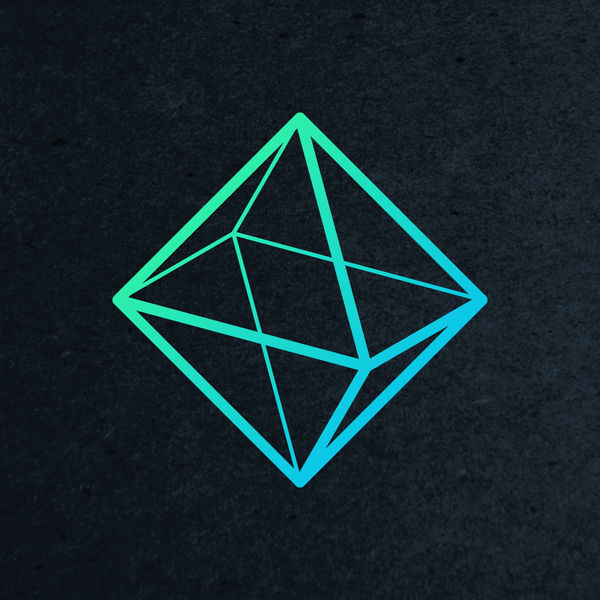1. Maya Rigging – How to Rig a Mechanical Creature
In this tutorial I take a quick overview on a mechanical creature I rigged. It has 4 legs. In general I talk about how to approch a rigging project. But I also cover these topics:
- – I look at how I rigged the pistons on the legs.
- – How I rigged the backlegs which needed to be on the same rotation plane.
- – How I did the tubes going into the stomach (With a ribbon rig).
2. 3D Character Rigging – Setting Up The Skeleton
This is the first look into character rigging. Rigging is such a wide area, so these tutorials are going to be uploaded in parts. The first part is: – Setting up the skeleton.
3. 3D Character Rigging – The Arm
In this tutorial we look at how to make a arm rig. Both the FK and the IK, with a Switch between them.
4. 3D Character Rigging – The Spine
In this tutorial we look at how to setup the spine for a character. We will be using multiply/devide notes for that. But dont worry it is easy. We will be setting up: – Controllers – Constraints
5. The Leg – 3D Character Rigging
This is the second tutorial in a series on how to make a character rig. In this tutorial we look into: – Controllers – IK Handles – Control Joints – Rubberhose
6. Character Rigging In Maya
 we’ll all have a completed rig for a biped character and a better understanding of the whole process in general, albeit aimed at beginners, I intend to get quite in depth later on, although like I said before, I will be explaining everything I can as I go along to help the understanding of why and what is going on in each section. In most cases, these tutorials I create start out as being a collection of notes and findings of my own research, which, in turn, just so ‘I’ can understand the processes become easy to read notes, and then develop into my own tutorial on the subject matter, in this case, character rigging. I will also delve a little into blend shapes, and also how to set up low-poly ‘stand in’ object for animating with, and how to export and import animation from the low-res version to the high-res version.
we’ll all have a completed rig for a biped character and a better understanding of the whole process in general, albeit aimed at beginners, I intend to get quite in depth later on, although like I said before, I will be explaining everything I can as I go along to help the understanding of why and what is going on in each section. In most cases, these tutorials I create start out as being a collection of notes and findings of my own research, which, in turn, just so ‘I’ can understand the processes become easy to read notes, and then develop into my own tutorial on the subject matter, in this case, character rigging. I will also delve a little into blend shapes, and also how to set up low-poly ‘stand in’ object for animating with, and how to export and import animation from the low-res version to the high-res version.
7. Character Setup by Imanishi
you should setup the skeleton and make the objects skinned. In this tutorial, I am going to explain how to construct joints and how to bind the objects to the skeleton.
8. Movable Pivot Control in Maya
Animating a character flipping or spinning around can be a hurdle in 3d. A character will forward flip over a different center of gravity then if it were to spin around 180 degrees on its right heel. Typically the solution is to set up a hierarchy of groups with pivots at different locations in which the animator can choose to rotate individually as needed. The problem with this solution, besides the redundancy of having so many group nodes to dig through, is that it takes a heavy amount of preplanning to pull it off cleanly. The idea here is to make one control that will easily move around the character’s center of gravity in order to rotate the character as a whole around that center.
9. STRETCHY ARM SKELETON by Bora Dayioglu
10. [Video]Maya Rigging Examples and Tutorial
Maya Rigging Examples and Tutorial from Chris Burns in Melbourne Australia.
11. Maya Tutorial Muscle Rigging Tutorial
Currently working as a Lead Character TD at Disney Feature Animation. I’ve also taught part-time which has lead to my desire to start an online CG tutorial company called Fahrenheit Digital.
12. Maya Tutorial: The Making of Mafia Wars 3D

In this tutorial I’m going to explain how I made this “Mafia wars” picture.
This image was modelled in Maya 2008 and rendered in Mental Ray.
Textures made with Photoshop CS2.
13. Rigging a ball with Cartoon Funtionality
In this four part video we discuss the process of making a squishy squashy bouncing ball rig. The topics cover adding deformers such as lattices and clusters with custom controls, attributes, and hierarchy. We go through using measuring tools to control deformation and break down the process of normalizing values to make our rigs scale properly. We also look at how to use the connection editor to make direct links between attributes from node to node. The techniques involved can be used for many rigging solutions beyond a simple bouncing ball.
14. Making of the Alien Nature

Here is a making that I have been writing to explain a little bit about my workflow to create the picture called “Alien Nature”.
Here is the first step of the design process. I like to paint my designs first in 2d and forget about any 3d limitations.. freedom!!!! I am basically painting rough shapes in Corel Painter to get the proper profile without paying attention to any kind of details. Then I add outlines to get a more defined profile.
15. Making of the Rider by Christopher Adajar, France

This is the 5th challenge that I joined and my first artwork which was a grand winner. I am really happy to say that with all the efforts and hard work I did, it is really worth.
With my previous challenges I can compare and see how my skills improved a lot, I know that I am still far away to be considered as good but I believe I am moving forward and hopefully it won’t stop here.
16. Making the Digital Portrait of Mr. Obama by Anto Juričić Toni, Bosnia and Herzegovina

Base Mesh – Hi my name is Toni and I am going to walk you through the process of making digital portrait. Making a digital portrait can be very difficult task if not prepared well, so my first advice will be to get a lot of references for your project. Since my project was related to well known public person, finding good references was easy task but it was impossible to find images that could be useful for assembling good image plains so I relied mostly on eyeballing techniques.
17. Making of Kid by Rakesh Sandhu

I was looking for a character to do for my reel and so I started looking on the net. Normally I have no idea what I want so I just look in flickr or other photo sites for good images. I found the image of “Roney“ which was taken by carf, HERE. And I really liked it as an image and to show my skills as a 3d artist..So I searched more of his images (roney) which ever I can find. After gathering all of them I started to see If I can get a side view as well which helps me in modeling.