 1. .animate() at jQuery api
1. .animate() at jQuery api
Perform a custom animation of a set of CSS properties. The .animate() method allows us to create animation effects on any numeric CSS property. The only required parameter is a map of CSS properties. This map is similar to the one that can be sent to the .css() method, except that the range of properties is more restrictive.
2. Abusing jQuery.animate for fun and profit (and bacon) at Acko.net
The days of static UIs that only have jarring transitions between pages are pretty much over. With frameworks like CoreAnimation or jQuery, it’s easy to add useful animations to applications and webpages. In the case of jQuery, you can easily animate any CSS property, and you get free work-arounds for browser bugs to boot. You can run multiple animations (of arbitrary duration) at the same time, queue animations and even animate complex properties like colors or clipping rectangles.
3. Understanding jQuery animate() function at ViralPatel
jQuery animate() function is very powerful API to manipulate html elements and add animation functionality. The use of animate function is very simple. First lets check the syntax of this function.
4. Basic jQuery Tutorial: Animate div and image at DesignGala
n this article, I will be showing you how to animate image and div.
By animation, I just mean basic animation. This is a basic tutorial. So, please don’t expect it to be so complex animation :). It will simply be increasing the width of the image and div with animate effect. This is a base for starting animation with jQuery.
5. How to Load In and Animate Content with jQuery at NetTuts+
In this tutorial we will be taking your average everyday website and enhancing it with jQuery. We will be adding ajax functionality so that the content loads into the relevant container instead of the user having to navigate to another page. We will also be integrating some awesome animation effects.
6. jQuery Animation Tutorial at ThinkVitamin [Video Tutorial]
Author: Jim Hoskins Level: Beginner Length: 6:36
In this video we look at how to create your own custom animations using the .animate() method.











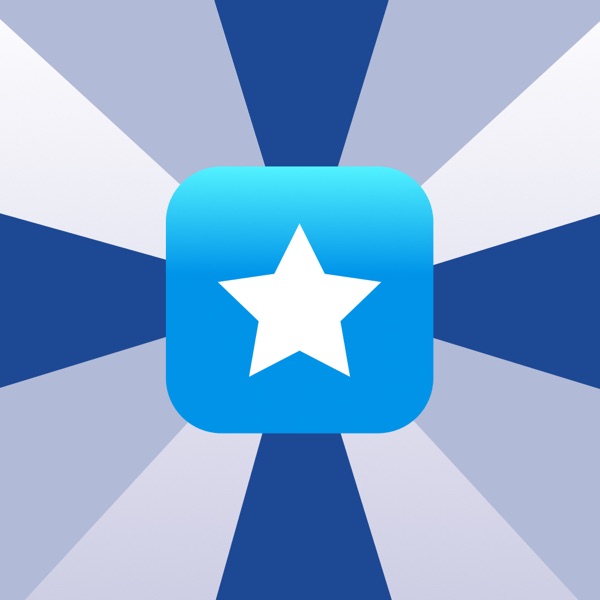


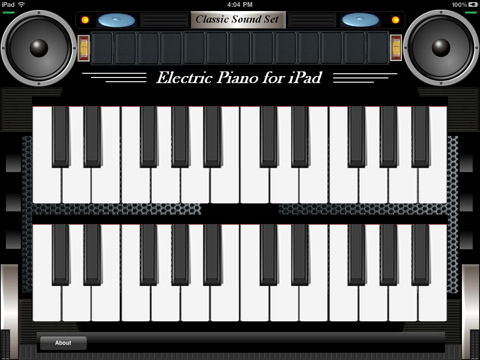
One Response
Hi,
With the help of animate () method we can create animation effects on html page .In this article I am using animate method to give animation effect on image. It means image height and width will be resized when mouse pointer will over on image……………………………………………….. for more details please check put this url…http://mindstick.com/Articles/464325ac-6ea3-45ca-b308-a063eedf8000/?JQuery%20animate%20method
Thanks !!!!!!