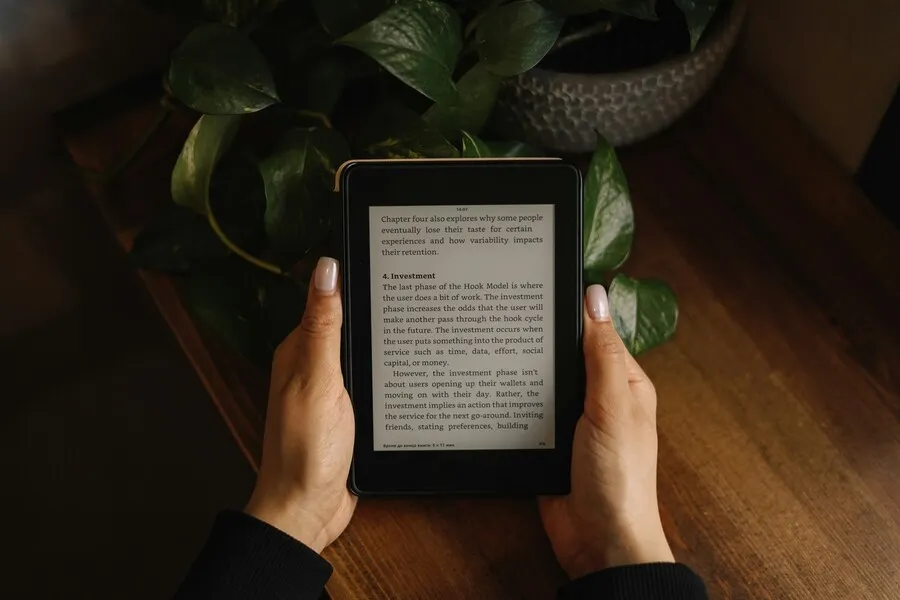If you have ever dreamed of writing your own eBook to make money online or to share your knowledge with the world, then read on and find out exactly how to write an eBook in 7 simple steps:
1. What Do You Know – List out everything that you know how to do very well. When writing an eBook, you want to choose a topic that you know a lot about. Why? Because this will cut down on your research time and you will not waste any time trying to learn more about the topic because it is something that you know a lot about.
Do not leave anything off your list. I know it might be hard to imagine that someone would be willing to pay you money for your knowledge on some of your hobbies or skills, but the truth is that if you provide the information in a quick and easy way to “consume” for them, you will be saving them hours of searching online for help.
2. Will They Buy It? – You should figure out which of your topics people would be willing to pay for. Head over to Google and do a search for the main keywords that apply to your topics.
So if you are thinking of writing an eBook on scrap booking, enter that into Google and see what comes up. If there are a bunch of advertisements running along the right side of Google, then you have a topic that people are interested in.
Repeat this keyword research for all the topics that you are most interested in writing about. Cross off anything that does not have a lot of search results or ads running. Why? Because if there are not a lot of search results and few advertisements, the market might not be big enough to support your efforts.
3. Find Their Most Pressing Questions – Once you have picked a topic to write about, find an online forum where people are gathering to talk about the topic. Your goal is to find out what the key issues people are having with the topic. Write down the most frequently asked questions (I cut and paste the information I find into a Word document). Write down the resources people are recommending as they might be something for you to look into purchasing as well.
4. Write Down Topline Thoughts – As soon as you have finished writing down some of the key questions being asked, take some time to write down your topline thoughts on how you would answer the questions. Is there one problem in particular that you know a lot about and can easily write about?
The key is to focus and narrow down the scope of your project so that you can quickly complete your first draft with minimal research. Go ahead and create a quick outline of what you will write about, including sub-topics.
5. Write it Fast – Now it is time to write your eBook. This is the step I do not want you to over-think. Your mindset should be to write your first draft as quickly as possible. Aim to write 3 to 5 sentences under each sub-topic in your outline and you will quickly finish your first draft.
Just get to the heart of what your reader needs to know about that sub-topic and move on. You will tidy up your writing and add information during the next step.
6. Fill In The Blanks – Now that you have the rough “guts” of your first draft completed, it is time to fill in the blanks. There are bound to be some areas that you quickly went through when you wrote your draft and need to add more information. Conversely, there are going to be sections where you have too much material and these sections need to be cut down. Always remember that you want to be short and to the point with your writing.
Do not over-think the process. Instead, aim to fill out the blanks as quickly as possible. Once you are done, take the time to quickly go through your draft and fix any spelling, grammar or formatting errors.
7. Publish It – With your rough draft briefly edited and filled out, it is time to quickly publish it. Head over to FreePDFConvert.com or a similar site and convert your Word document into a PDF for free.
Congratulations, you are now a published author!
The only steps left are to set up your website and start selling your eBooks from your website. The good news is that a site like Clickbank.com makes it easy to sell your products online.
Source by Fabio Marciano