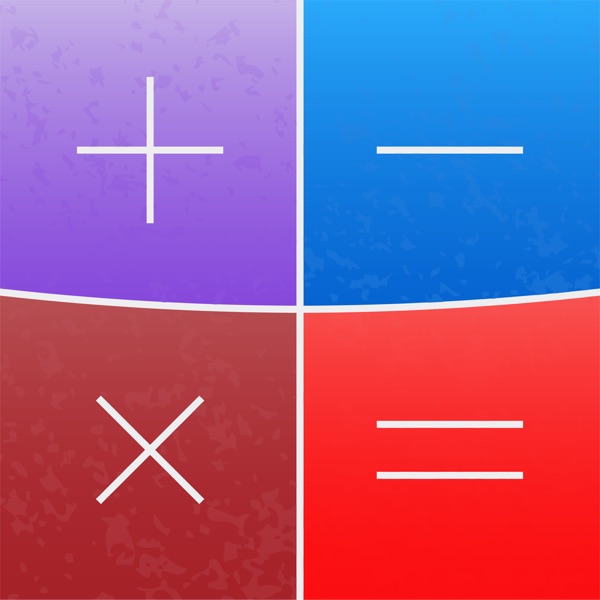Simplified multi-functional application calculator
One-tap input in historical manner is available. Practical calculator with devices that enable your number of taps be minimized.
Devices built in:
Yen to dollar conversion, Shake [AC], Swipe both in right and left sides
Adopting a universal color design, you can use it easily even if you are color-blindness.
The button being shaped so as not to cause a grid illusion (an illusion in which white points coming visualized when squares lined), your eyes will be free from getting tired even if you use it for a long time.
Sizes of buttons are determined using 44 point as the vertical width, which are regarded as “minimum size of UI elements available for taps” in iOS Human Interface Guidelines prepared by Apple. (iPhone)
Shake-[AC] works when it is tilted to a certain angle at a certain speed. You should not shake the iPhone strongly for fear of possibly falling and damaging it.
※ [¥ / $] exchange rates are 10 minutes behind at the maximum, which are not real-time rates. Please be careful if you use it in currency trading.
【Movie】
【Image Video】
※[ReCalcFree] is free.
【How to use】
・History area tap : numeral reuse
・Increase-Decrease : e.g.) 1,000[×]15[%][+] 1,150
・Increase-Decrease : e.g.) 500[×]20[%][-] 400
・Share : e.g.) 75[÷]250[%] 30(%)
・Mark-up Ratio : e.g.) 1,000,000[-]800,000[%] 25(%)
・Selling Prices : e.g.) 1,200[+]25[%] 1,600
・Profit : e.g.)Then [−] 400
・Swipe Right : same[->]
・Swipe Left : same[0]
・Shake : same[AC]
・USD ->JPY:[¥/$](English mode)
・JPY -> USD:[¥/$]numeral[¥/$](English mode)
・Can work with SNS like Twitter or e-mail
【Support Twitter】
https://twitter.com/reCalcSupport
【URL Scheme】
recalcopen://

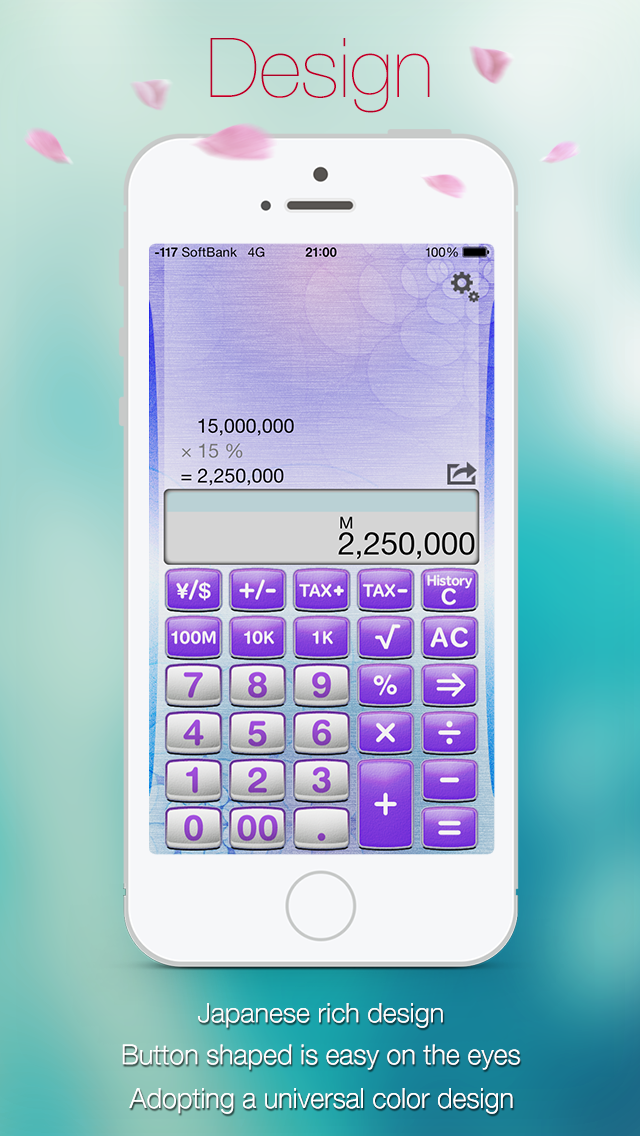
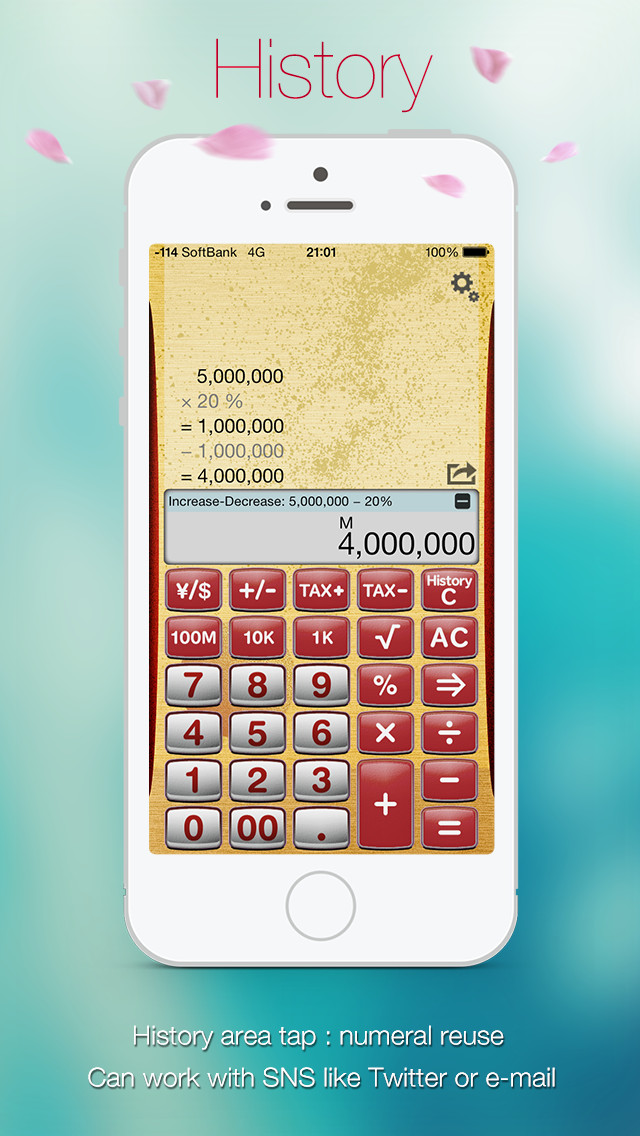
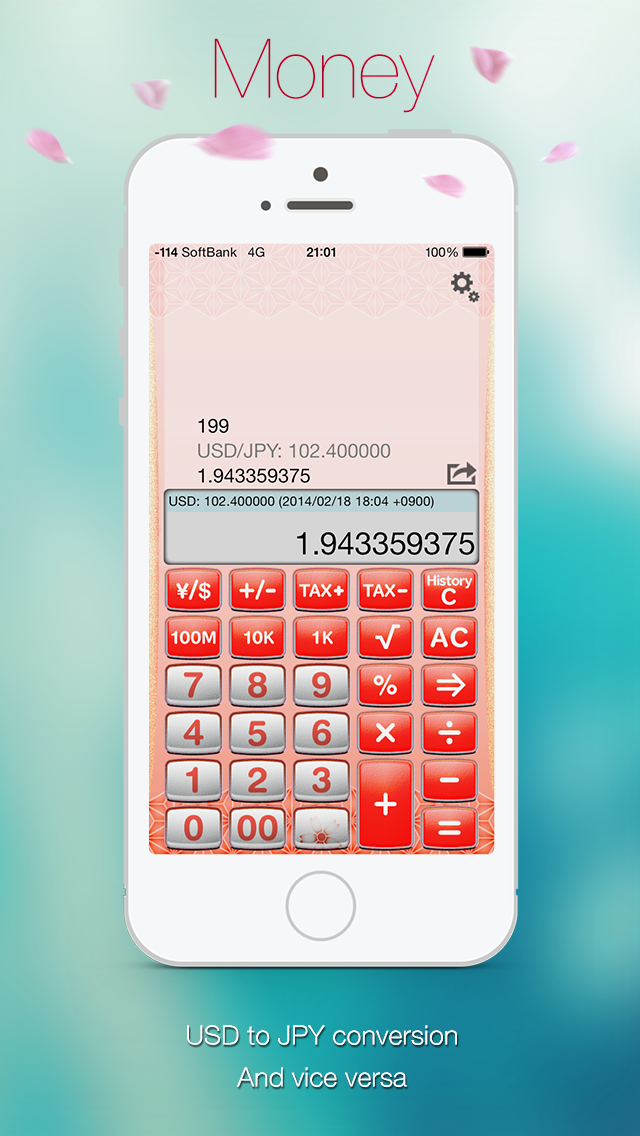

By Kinya Wada