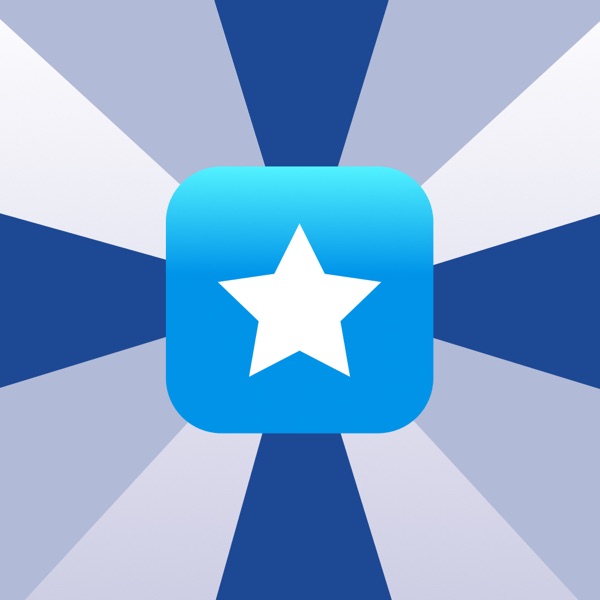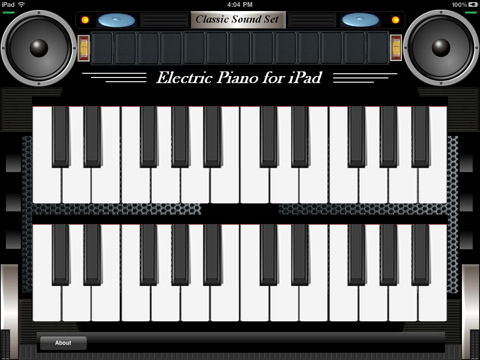1. A Lightweight AutoScroll to Top jQuery Plugin

Increasing your webpage usability is not that easy, you have to consider a lot of things. One of the necessary element is to be able the user to easily back to the top most of the page especially when the content is long enough. This plugin will add an elegant scroll top effect and functionality to you page in just a few line of JavaScript.
2. jQuery topLink Plugin by David Walsh Blog
Last week I released a snippet of code for MooTools that allowed you to fade in and out a “to the top” link on any page. Here’s how to implement that functionality using jQuery.

3. Disappearing “Scroll to top” link with jQuery and CSS
Seen in many forms, such as “Back to top,” “Top of page,” or “Scroll to top,” these links provide a way for users to jump to the top of the page, back to navigation and other handy stuff.
This tutorial will help you build a scroll to top link, or whatever you call it, that appears when the user scrolls down, and disappears when users reach the top of the page using a combination of CSS and jQuery (a free javascript framework). You’ll need to download jQuery if you aren’t using it already.
4. UItoTop jQuery Plugin

Inspired by the great idea of David Walsh’s jQuery topLink Plugin, I made a similar plugin but with two key differences, this one does not require you to add extra html markup or extra plugins to function. It will only work when JavaScript is turned on ( on purpose ), It’s easy to setup with only one line of code, and it works cross-browser nicely ( Tested: IE6-8, FF, Safari ). Optionally it can benefit from the jQuery Easing plugin with a different easing animation for the page scrolling.
5. jQuery Scroll to Top Control v1.1
If your pages are long winded, it’s a good idea to provide viewers with an easy way to quickly/ automatically scroll back to the top of the page. That’s where this script comes in. It displays a stationary control at the lower right corner of the window that when clicked on gently scrolls the page back up to the top. And instead of always being visible on the user’s screen, the script lets you specify how far down the page the user is at (in pixels) before revealing the control. Nifty!
6. Scroll To Top Plugin [WP Plugin]
Scroll to top is a button that hovers in the bottom right corner of your screen that allow users to smoothly scroll right to the top of page, making a website more user friendly.