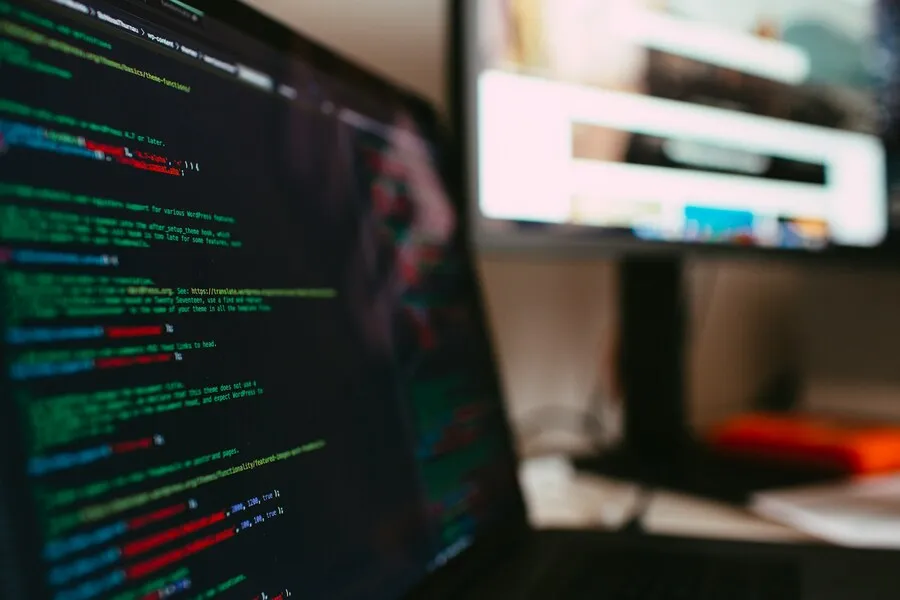1. 5 Ways to Make Ajax Calls with jQuery
There are at least five ways to make AJAX calls with the jQuery library. For beginners, however, the differences between each can be a bit confusing. In this tutorial, we’ll line them up and make a comparison. Additionally. we’ll review how to inspect these AJAX calls with Firebug as well.
2. Ajax (XMLHTTPRequest) Tutorial and Demo
Page update without refresh using Javascript, PHP and XML’s XMLHTTPRequest object (also known as ‘remote scripting’)
In this tutorial we’ll discuss the basic principles of remote scripting using Ajax, a combination of javascript and XML to allow web pages to be updated with new information from the server, without the user having to wait for a page refresh. Ajax therefore allows us to build web applications with user interfaces rather more like those of desktop applications, providing a better experience for the user. Ajax tools are becoming increasingly popular, and a list of ajax development projects is also given.
3. AJAX XMLHttpRequest By W3schools
All modern browsers support the XMLHttpRequest object (IE5 and IE6 uses an ActiveXObject). The XMLHttpRequest object is used to exchange data with a server behind the scenes. This means that it is possible to update parts of a web page, without reloading the whole page.
4. Ajax – XMLHttpRequest Object By Tizag
This lesson will show you how to use your object to communicate directly with the server!
5. Performing GET and POST requests using Ajax
Instead of using a FORM and requiring the user to explicitly submit it to transmit information back to the server, Ajax lets you perform such requests seamlessly at any time, using data that don’t necessarily come from form elements, then get the result back without refreshing the page. Ok, that’s a mouthful, but again, it all boils down to just two things- performing “GET” and “POST” requests and doing so asynchronously.
6. XMLHttpRequest Example Explanations
XMLHttpRequest is the object that enables the JavaScript code to make asynchronous HTTP server requests. This allows you to initiate HTTP requests and receive responses from the server in the background, without requiring the user to submit the page to the server. This feature, combined with the possibility to manipulate the web page using DOM and CSS, allows you to implement responsive functionality and visual effects backed with live data from the server, without the user experiencing any visual interruptions. This is AJAX.
The XMLHttpRequest object was initially implemented by Microsoft in 1999 as an ActiveX object in Internet Explorer, and eventually became de facto standard for all the browsers, being supported as a native object by all modern web browsers except Internet Explorer 6.
7. Ajax with PHP using responseXML
I’ll start off with a very basic technique of using Ajax with the responseXML (not responseText). responseXML basically means that the returned values is in an XML format. The other option would be to use responseText which in many cases would be the simplest method. But true Ajax uses XML (as the X in the name suggests).
8. AJAX and XML HTTP Request
Ajax is an Asynchronous JavaScript And XML, it makes an XMLHTTP request to the server in the background. I could say it is extension of Document Object Model (DOM). Microsoft Ajax designed based on JavaScript Object Notation (JSON); classes & their member functions are serialized using JSON Serialization. And AJAX is a combination of DOM, JavaScript, Cascading Style Sheet (CSS) and XML. Look and feel comes from CSS, logics from JavaScript, data from XML and requests from DOM libraries (with JSON).
9. Ajax ModalPopup Extender in Asp.Net GridView Control
The basic idea of this article is to fetch data from the database, bind it with Asp.Net GridView control, and then we are going to show the values in the server controls placed in the ModalPopup extender and perform an edit/update function from the ModalPopup extender itself. To achieve this, we are going to use WebService which will return the required data as XML, this XML data is captured in the client-side by JavaScript’s XMLDOM object, then we are going to process the XML to fill the controls in the ModalPopup extender. These data can be changed and on postback, these data will be saved in the database. You can place any server controls in the ModalPopup extender.
10. Simple AJAX – PHP and Javascript
This tutorial will cover just the basics with AJAX, and we will start with the base object you need: a XMLHTTP Javascript object. With this object you call a server-side script and get the response back. Most browsers use the same Javascript object, but of course Microsoft has to be different, so they require their own.