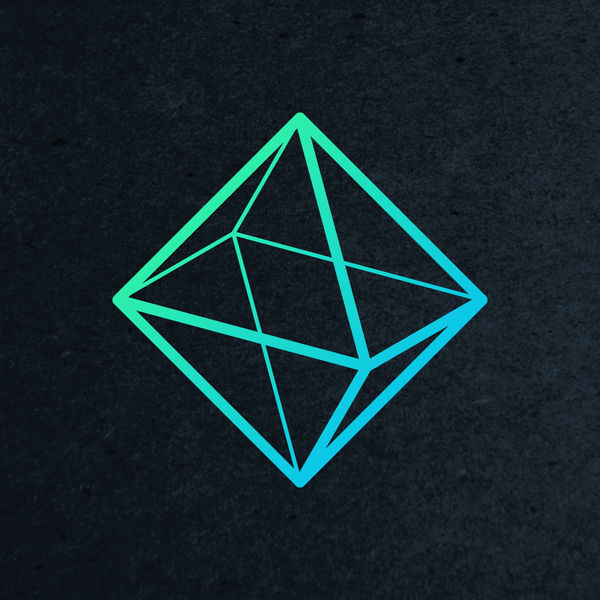1. UV mapping 101
For beginners, UV mapping has always been a challenging part of the modeling/texturing process. Although the theory is rather simple (think of how you would ‘unwrap’ the earth to create a flat map of it) it seems that no software package offers an ideal intuitive solution to performing UV mapping. For definitions I suggest you refer to the 3D glossary provided and also it would be useful to read two articles written by Steve Theodore for GDMag (June/July 2004 and September 2004): Maps and legends and Stitch, Cut and Relax.
The ultimate goal of this tutorial is to complement the class and the textbook (which is rather weak in its presentation of such an important subject as UV mapping). We will work with the model of a spaceship provided here. When you are working with your own model you need to make sure that: your model is clean (ie no hidden faces) and that you have deleted the history.
2. Basic Example of UVAutoRatio Pro Maya Plugin
A Basic tutorial showing how to use UVAutoRatio Pro. Sorry about the video quality – we’ll upload a high quality version in a few days.
3. 3D Cloud shader
Maya fluids are amazing but expensive to use, So here is an old trick which will help you to create low cost but very realistic clouds.
4. Photographing for Textures
Lately Ive stumbled across self-made textures of a dedicated hobbyist photographer. Most of his textures lacked the features a good diffuse texture has. So I decided to make a tutorial for everybody out there whos interested in how to photograph usable diffuse textures.
If you are quite inexperienced in photography or dont understand some of the technical terms I am talking about visit this site for a very good introduction to the topic with pictures.
5. Texturing Resolution Tips

A common question when new to texture mapping, is what resolution should textures be? This is assuming that you are going to be making your own in a 2D package, such as Photoshop, either from scratch or from a scan. Well, the first thing to do is ignore dpi settings. All you care about is the pixel by pixel resolution of the image. If you are scanning an image, most scan software will have you specify dpi. A 4″x5″ photo scanned at 300dpi will yield a 5MB 1200×1500 pixel image. But once the image is scanned, you will no longer concern yourself with it’s dpi setting. So lets say we did scan the aforementioned image and now have a 1200×1500 pixel document. This is going to be much larger than necessary for most applications. And using textures which are too big simply slows down your render time and gives your scene a bigger memory footprint. (meaning the amount of RAM needed on the machine to render the scene). If your memory footprint is bigger than the amount of RAM on the system, the machine will need to use space on your hard drive, known as ‘swap’ space, and when you begin swapping, things really slow down… and then you’re on the verge on not being able to render the scene at all… not a good thing.
6. stool-polygon texturing
This tutorial goes through in detail the UV texture mapping process in maya
7. Raytrace Shadows with Transparent Texture Files
Raytrace Shadows with Transparent Texture Files
8. Creating Clouds in Maya using Particle Clouds
Creating Clouds in Maya using Particle Clouds
9. Normal Mapping: Theory and Practice
This tutorial is intended to describe some basic ideas about normal mapping and how to implement this technique in Maya.
10. Texturing Polygons

UV Mapping and using Photoshop to create textures. Some excerpts and definitions used were taken from the help section in Maya.
12. Layered Texture Tutorial
In this tutorial you will learn how to use the alpha channel of your projected image to “stencil” your image over/under other images on your geometry with the use of a layered shader.
13. How to create a realistic looking turtle
With the second part of the tutorial (the first one was about the modelling) I will explain how to make a seamless texture map using a marvellous tool that you can find in Maya: the Convert to File Texture (Convert to Solid Texture in Maya 2.5).
14. Unreal Tournament Skinning
What you need:
1. Unreal Tournament + latest patches
2. UED (UnrealTournament/system/UnrealED.exe)
3. Photoshop and preferably Painter3D or something like it
4. A texteditor
5. Patience
6. A p3d object model with texture tif for Painter3D (download here tiff )