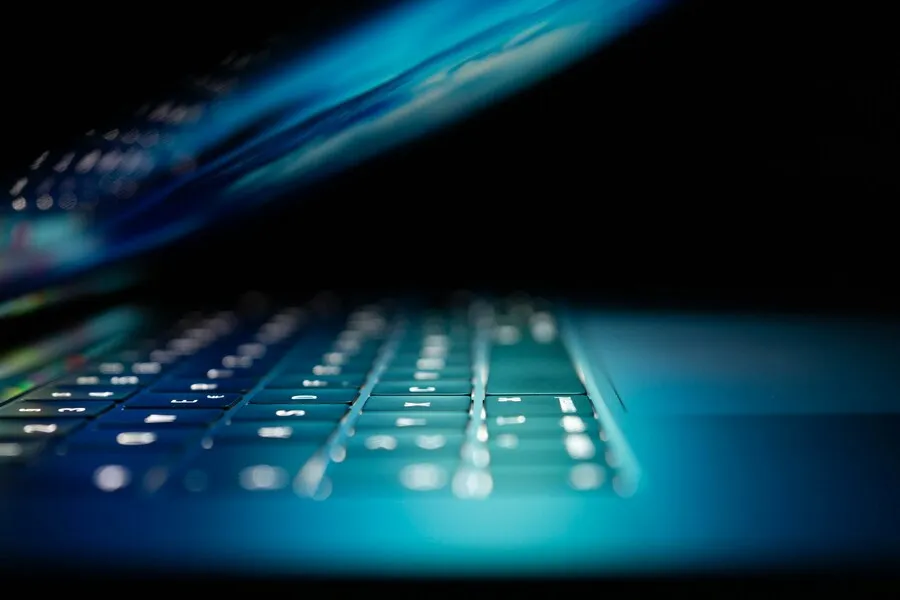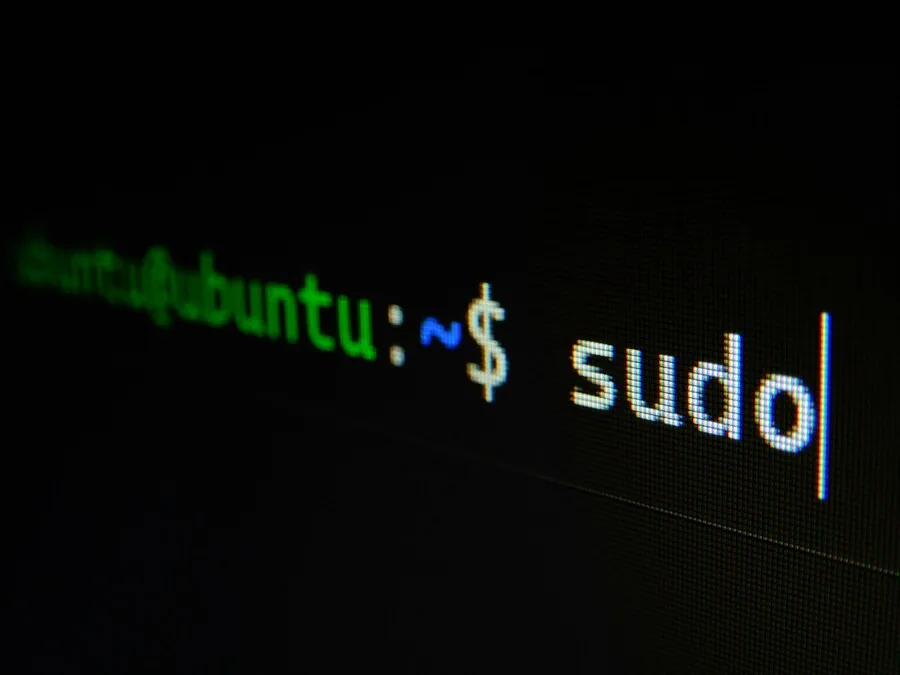This video is a ‘How To’ on installing Ubuntu 10.04 on a netbook without a CD Rom or DVD drive on USB key.
1. download Ubuntu 10.04 Netbook Edition
2. Burn .ISO to disc
3. Format USB key FAT16
4. Find ‘usb-creator’ on Ubuntu disc and run executable file
** be sure to select ‘discarded on shutdown, unless you save them elsewhere’ **
5. Click on MAKE START UP DISK
6. Once completed, take USB key to netbook and boot from USB
7. Follow prompts and install Ubuntu 10.04