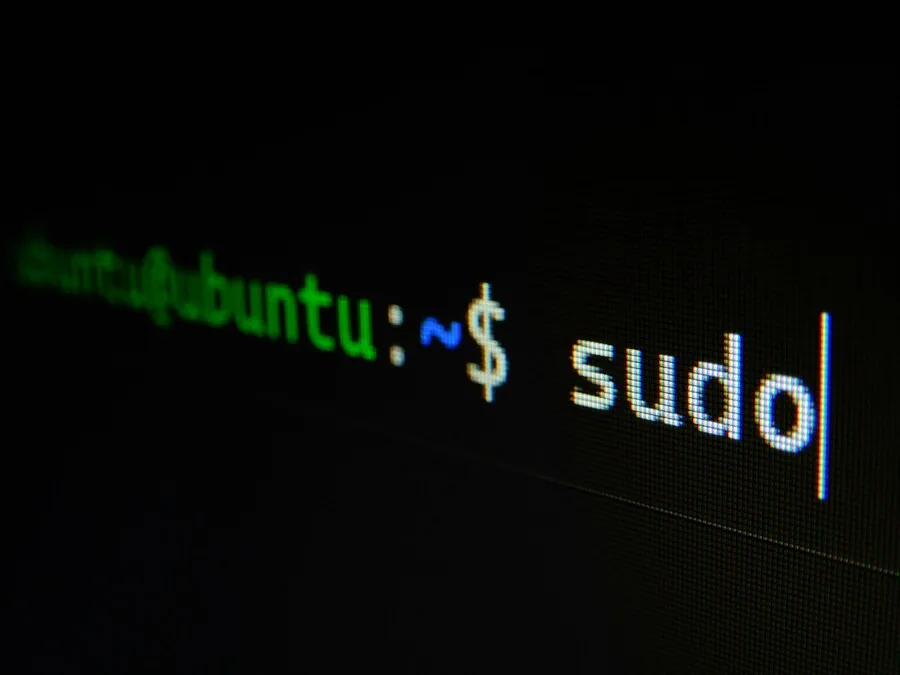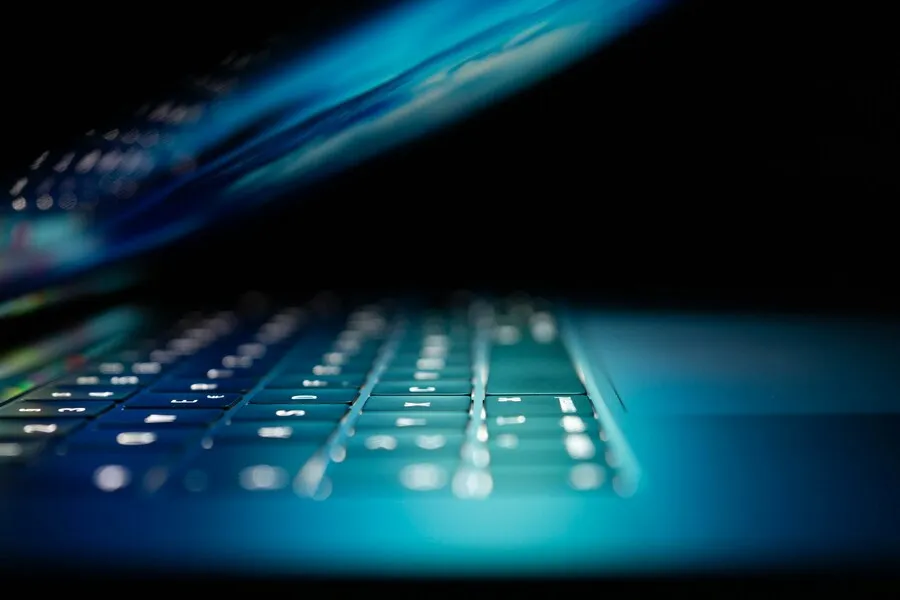Basic Ubuntu or Debian Linux Terminal Bash Commands Screencast style how-to Tutorial
Tips and tricks include:
– Alt + F2 at the same time brings up a Run command
– Sudo = give me ROOT Admin
– Apt-Get = install or update stuff
– sudo apt-get update = refresh software sources
– sudo apt-get upgrade = do full software updates
– Aptitude = Terminal version of Synpatic
—
Original video production by the http://www.OSGUI.com Tech Show.
This website uses cookies so that we can provide you with the best user experience possible. Cookie information is stored in your browser and performs functions such as recognising you when you return to our website and helping our team to understand which sections of the website you find most interesting and useful.