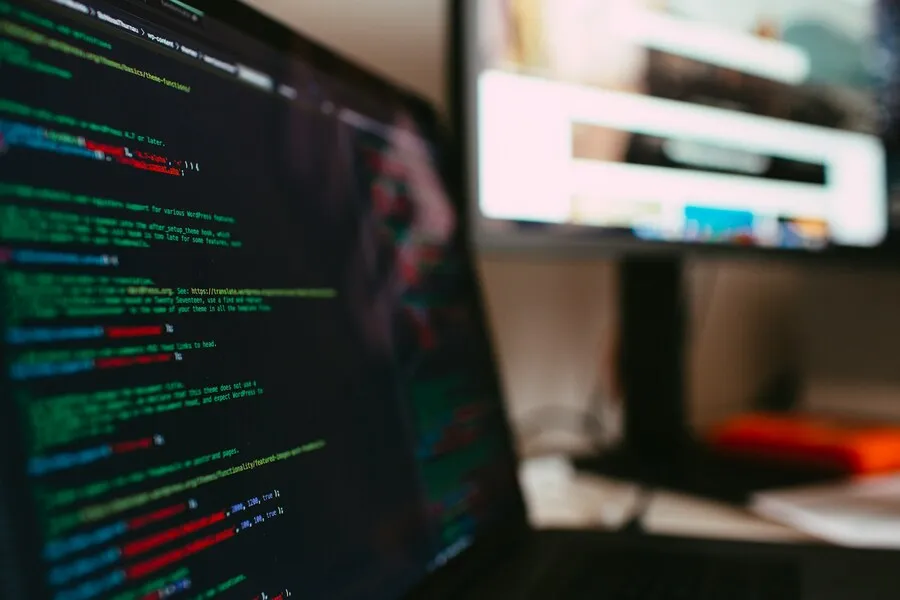1. JavaScript Calendar Component By NoGray
There are a lot of JavaScript Calendars out there, but actually only a few can be very customizable to fit anyone’s need. That’s why we have created a Calendar Component that is very customizable and extendable. You can see our Calendar at work right in this page. There are tons of features in this calendar package.
Features:
- Create any numbers of months per calendar.
- Set the weekend, days off, holidays (dates off), start day of the week.
- Start and end date.
- Multi selection with limits or without.
- Skinnable (using CSS).
- Can have any number of calendars in any page.
- Optimized for best performance.
2. Vista-like Ajax Calendar version 2 by Base86
The Vista-like Ajax Calendar (vlaCalendar) version 2 is a unobtrusive web version of the slick and profound Windows Vista taskbar calendar, by using the MooTools javascript framework, AJAX, XHTML, CSS and PHP.
I’d appreciate hearing from you if you’re using this script. Comments and feature requests are more than welcome in one of the calendar articles.
3. JS Calendar (version 2.1) by Dhtmlgoodies
There is also a calendar available in the DHTML Suite for applications package. You can see a demo of it here.
4. dateslider – A sliding date picker build with javascript
![]() This element enables you to pick dates with a simple slider bar. By dragging the bar over the time-line, the dates change instantly. Besides this, when the user decides to manually change the dates, the bar is automatically adjusted to the corresponding dates. As you are used to from us, the script is based on Prototype/Scriptaculous, but now combined with the DateJs library.
This element enables you to pick dates with a simple slider bar. By dragging the bar over the time-line, the dates change instantly. Besides this, when the user decides to manually change the dates, the bar is automatically adjusted to the corresponding dates. As you are used to from us, the script is based on Prototype/Scriptaculous, but now combined with the DateJs library.
5. Ajax Availability Calendar
The Ajax Availability Calendar is a php script designed to show availability of whatever you might need it for (eg. holiday cottage, hotel rooms etc.). Free to use on your website or application and is currently being used by hundreds, if not thousands, of websites around the world.
Features
- Open Source and FREE to use in your site or aplication
- Unlimited Items (holiday homes, apartments etc.).
- Unlimited Languages.
- Unlimited Booking States (available, booked am, Special Offer etc.).
- 100% administrable ( see admin panel ).
- Multiple administration users.
- Styled with CSS – easy to adapt to any design.
- Uses AJAX to change months viewed without reloading the page.
- Simple integration with booking form.
- Simple installation script to help with the calendar setup.
- All javascript handled by the Mootools library.
6. AJAX Calendar [Wordpress Plugin]
AJAX Calendar is a plugin that will display an AJAXified WordPress calendar. This enhances the functionality of the standard calendar by:
- Allowing the asynchronous navigation of months, without updating the page
- Added to blog as a widget
7. Creating an AJAX-Enabled Calendar Control With ASP.net [Tutorial]
Go to any travel or event booking website and you’ll find the same user interface for collecting date information: the Calendar. Providing such an interface in an ASP.NET application is a breeze, thanks to the built-in Calendar Web control. There are two downsides to ASP.NET’s Calendar control: first, it is not very useful when selecting dates far into the future or past, as you can only navigate to the next or previous month; and, second, the Calendar does not use AJAX techniques, so each click, be it selecting a date or moving to the next or previous month, requires a full postback.
8. Quick Calendar Using AJAX and PHP [Tutorial]
Online calendars are often used in many web applications. Though popular, the logic behind creating a calendar can be scary especially for those who are new to programming. There are many web calendars in the market but some of them are quite complicated. If we are not able to understand the code, it becomes harder for us to customise the calendar to fit into our existing application. As such, we need to create a calendar that can plug itself into any system seamlessly without problems. Whether we are using WordPress, Mambo/Joomla or Drupal, we should only need to insert one line into our code for the calendar to work.
—
If you know any good plugins or tutorials of Ajax Calendars, Then please let us know.