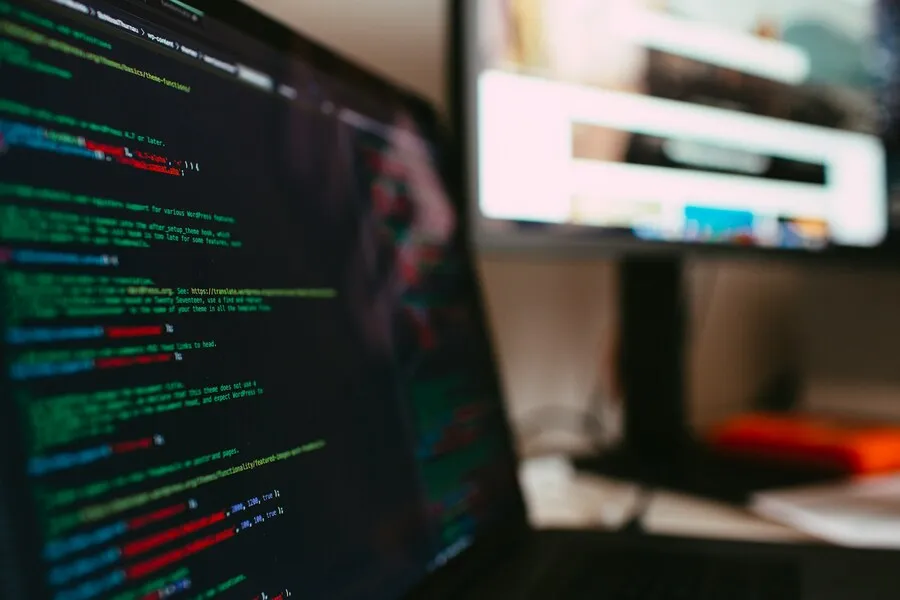1. check username availability in ajax and php using jquery’s fading effect
In this post,I’ll show you how to make a fancy username availability checking in ajax and php using jquery.When, you check the the username avaiability a fancy message box will show you the message with a little bit of animation. If you are looking for such kind of effect for checking username availability, then this might be right post for you.
2. AJAX Username Availability Checker Using MooTools 1.2 by DavidWalsh
This post has been updated: Using jQuery or MooTools For Drag, Drop, Sort, Save. The code on this page is no longer best practice.
There a many examples of egregious usages of AJAX out there but every once in a while you find a great usage of AJAX. One great usage is the username availability checker. Why make the user submit their form if you can just use AJAX to let them know if it’s available right away? Here’s how you can implement a username available checker using MooTools 1.2.
3. An AJAX (jQuery) Username Availability Checker with PHP Back-end by bitrepository
Did you notice how many sites have a verification tool for the ‘username’ field when you try to register? Many use the power of AJAX to check if the nickname has already been assigned to an existing member. This short tutorial gives you an idea of how you can make such a feature in the pages of your website. We’ll use JavaScript (JQuery) and PHP.
4. ASP.NET AJAX username availability check
When you have a name as common as mine, you run across the entire gamut of schemes to deal with username availability in membership systems. By availability, of course I mean denial and rejection. Out of all of the ways that I’ve had “Dave” rejected, inline AJAX verification is definitely the least annoying. Wanting to be less-annoying myself, I’ve added the same functionality to my ASP.NET AJAX sites. Let me show you how I did it.
5. Check Username Availability with ASP.NET AJAX
Here is a little trick you can use to spice up your asp.net registration pages. I will use ASP.NET AJAX to inform the user whether the username they have entered is available. Rather than use the UpdatePanel, I will slim down the amount of data going over the wire for each ajax request. I will accomplish this using the PageMethods feature.
This tutorial assumes that you have a working knowledge of how to start an ASP.NET AJAX web application, drop a script manager control onto your form, and use the CreateUser wizard control, or another method of registering users. A little JavaScript knowledge will help too.
6. Using ASP and AJAX to check availability of a username
In this example, I’m showcasing how we can use ASP and AJAX to check for whether a username exists before a user completes a website registration form. When registering to join a community website, such as www.digg.com, users must typically choose a username or handle. Normally such usernames must be unique to the community, and because of this new users often run into the problem of choosing a name that is already in use. A couple common results occur on a typical registration form when a user submits his data:
7. Check username availability and validation using ajax,php
So you are creating a signup form and you want to create a fancy looking username validation Ajax script. I know that looks fancy when you signup for Gmail or Yahoo mailbox, instead these kind of validation are now on every signup form.