1. SlideJockey for iPad By SlideJockey B.V.
SlideJockey is a new, non-lineair way of giving your presentations.
Sync all your presentations to your iPad and throw your slides on a screen of your choice draw on them and swap slides in a blink of an eye.
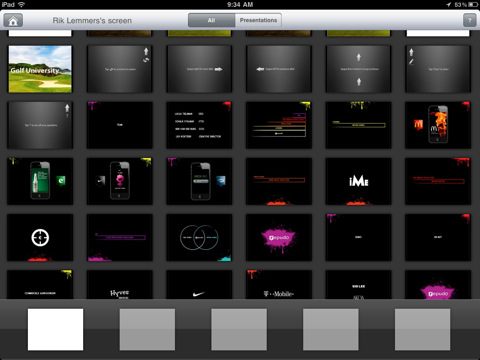
Your audience?
Let them participate via their iPhone!
No more paper hand outs:
they can get slides – or your complete presentation – directly from your screen and send their questions to the screen.
SlideJockey puts all your presentations under your fingertips and makes way for interactive, non linear and productive presentations.
2. Power Presenter By Alterme Inc
This application is for Presentation. If you save the powerpoint as PDF file, this app will help you do the presentation on projector. If you can upload your file to a web site, it also can present that website for you. It automatically detects the projector and send the signal to the projector when connecting with the VGA cable. It actually mirror the screen to the projector using software. Therefore, you can not only see the presentation on the iPad screen but also on the projector.
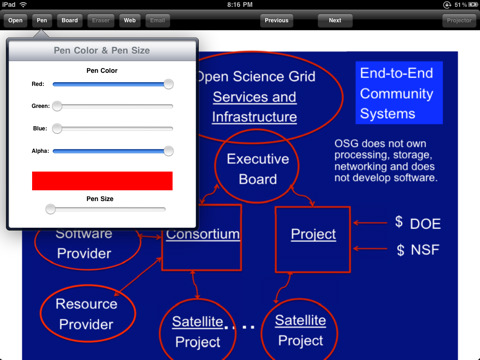
No need to turn your head back all the time as in Keynote. You can now also draw, highlight text on the slides and send your drawing to email. It also contains a blackboard and web content presenter so you can write your formula on a whiteboard or blackboard, show video clips using a single app. It is great tool for education.
3. Keynote Remote By Apple® [Not a native iPad app]
Keynote Remote lets you control a Keynote presentation on your Mac, iPad, iPhone, or iPod touch from another iPhone or iPod touch in the room. While you present, view your current slide and presenter notes in portrait, or the current slide and next slide in landscape. Swipe forward to advance and swipe back to return to the previous slide. Keynote Remote works with your Wi-Fi network, so you can control your presentation from anywhere in the room. Keynote Remote can use Wi-Fi or Bluetooth when connecting to your iPad, iPhone, or iPod touch.
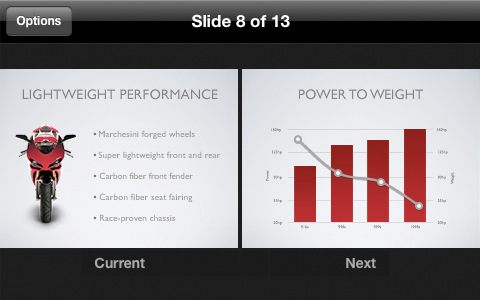
Control your Keynote presentations.
- • Swipe to advance or return to the previous slide.
- • See presenter notes on your iPhone or iPod touch.
- • Preview your next slide in landscape orientation.
- • Pair your iPhone or iPod touch to any Mac with Keynote, or to any iOS device running Keynote.
4. Prezi Viewer for iPad

- Show your prezis anywhere With the Prezi Viewer app, you can download and then show your prezis on your iPad – anywhere you go.
- Use it intuitively Instead of clicking on buttons, you can leverage the touchscreen to simply pan and pinch to zoom and move around the prezi.
- Keep the focus on your prezi On the iPad, you can show your prezi without the distractions of multiple, open browser windows.
5. Slideshow Remote™ for PowerPoint By LogicInMind

With Slideshow Remote™ you can control your PowerPoint presentation on your Windows PC from your iPad, iPhone or iPod touch. You can also use advanced features: presenter notes, slide browser, offline viewer, external display and AirPrint.
Unique features
• View slides on the new Apple TV
• Control wirelessly PowerPoint with your Wi-Fi network
• View current and next slide
• Browse and quick jump to any slide
• See notes using font styles and international characters
• Switch between active and recent presentations
• Download slides and present without a PC
• Share through an external monitor or projector
• Print current slide via AirPrint
• Zero configuration with Bonjour for Windows
6. Corkulous By Appigo
Corkulous™ idea board for the iPad is the incredible new way to collect, organize, and share your ideas that feels completely natural. If you have an iPad, you need this app! See demo video: http://www.appigo.com/corkulous
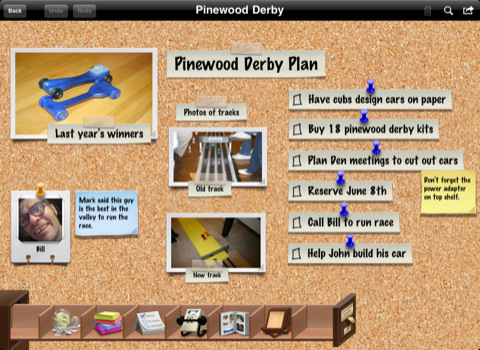 Corkulous is a multi-purpose app containing cork boards where you can place notes, labels, photos, contacts, and tasks. Group your ideas visually on one board or spread ideas out across multiple boards (sub-boards also supported). Each cork board has plenty of real estate to capture your best ideas and plans.
Corkulous is a multi-purpose app containing cork boards where you can place notes, labels, photos, contacts, and tasks. Group your ideas visually on one board or spread ideas out across multiple boards (sub-boards also supported). Each cork board has plenty of real estate to capture your best ideas and plans.
WHAT IS CORKULOUS? – Family Message Center, Kitchen Cork Board, Reminder Board, Simple Mind Map, Goal Manager, Vacation/Event Planner, Vision Board, Simple to-do list, Exam Study Aid, Lesson Planner, … and more!
7. Presentation Timer By Takuya Murakami

This is a simple timer application for your presentation.
- You can set up to three bell timing.
- The timer color will change after bell rings.
- You can ring bell manually.
- Support count-up / count-down mode.
- Support rotation.
