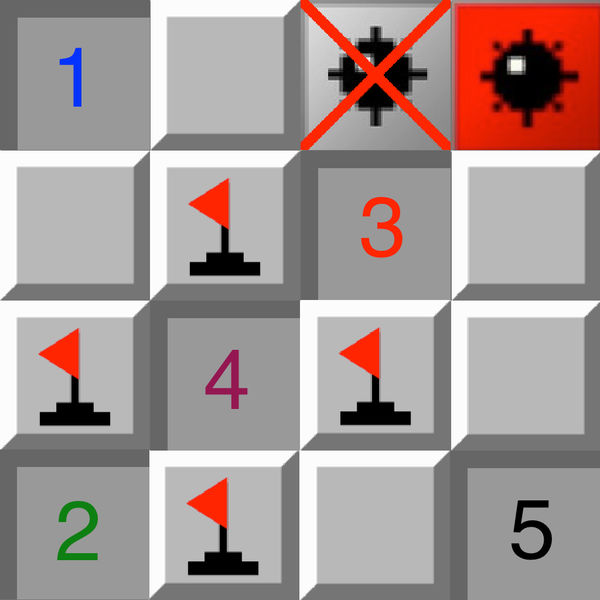Classic Minesweeper
Clear the minefield by tapping each square without tripping off a mine. Trip one off, you lose. Each numbered square tells you how many mines touch that square (the 4 flat sides and 4 corners).
To use the flag feature, press and hold on the specific square you want it on to set or unset a flag. The flag is used for where you think there is a mine and the mine locations will be revealed when you win, or blow up.
If the minefield is larger than the screen, you scroll.
This has 3 preset game modes
Beginner – 9×9 field with 10 mines
Intermediate – 16×16 field with 40 mines
Expert – 30×30 field with 99 mines
Then there is a custom mode where you can have a minimum of a 5×5 field with 5 mines all the way up to a 30×30 field with 300 mines.
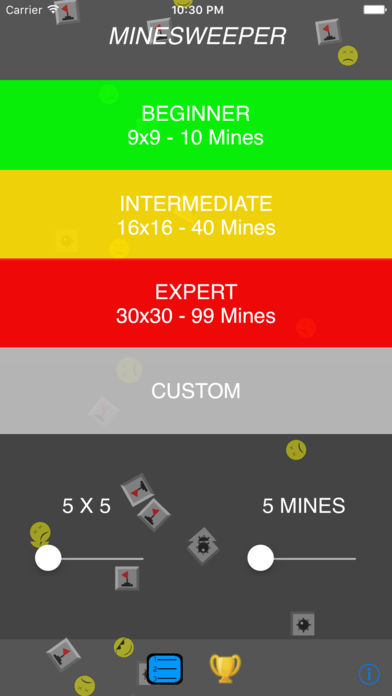

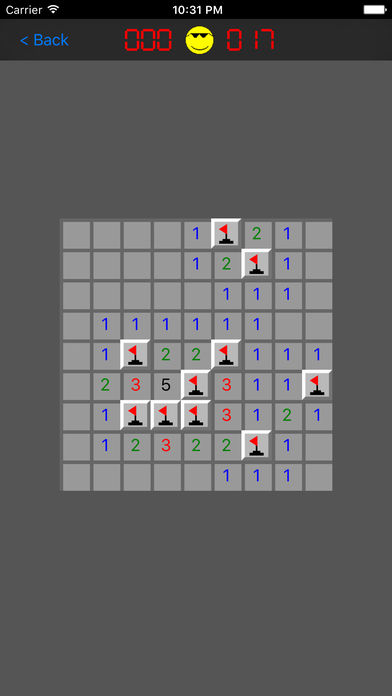
By Moxski LLC