1. Googlemaps Plugin
Plugin (Mambot) for displaying one or more Google Maps within content-items, modules or components of Joomla 1.0.x or 1.5.x (native) or 1.6.x.
2. Phoca Maps
Phoca Maps is a Joomla! component. It is a small component which displays Google Maps on your site. This component doesn’t include too much of parameters, the idea of using this component is a fast creation of map on your site.
Just set Google Maps API key in Parameters, go to Extensions » Maps » New, click on Coordinates button, then click on the place in the map you want to display and save it. Finally create menu link to this map.
If you need to set a marker or more markers, just go to Extensions » Markers » New, select map, click on Coordinates button, then click on the place in the map you want the marker will be set. Add description (you can include images too) and save it. Marker will be displayed in the map.
3. JGMap
JGMap displays a Google Map in a Joomla module position. The module parameters makes it easy to change width, height, position and zoom level of the map. Ability to optionally add default controls on the final map.
Very simple setup! JGMap updated to Google Map Version 3. You will no longer need the Google Map API key.
4. GMapFP
Functionalities of version 7.0 of GMapFP:
- Create as many places as you wish and locate them on the map
- Rank your places by categories
- Possibility to create groups of categories
- Display all your places, a category or a selection of your choice (thanks to the plugin).
- Configure the map according to your needs
- Display the map navigation bar
- Display of satellite/mixed/map/earth
- Display of WIKIPEDIA informations, PANORAMIO photos, YouTube and WebCam
- Display of the scale
- Choose position of centering (or automatic calculation) of the map and of its zoom
- Display directly information-bubble on the map
- Add your own markers
- Geolocalisation of the establishments from their address
- Display more (if selected) information on the spot
- Name
- Photo
- Addresses
- Telephone, Fax, Email,
- Web site
- Detailed description
- Schedules and prices
- Find directions between two points
- Use of the style sheets (CSS)
- Choice of the map type to be display
- Automatic update of the map indications according to the language
5. Hotspots
Hotspots is a new highly configurable, advanced google maps marker Manager released for Joomla 1.5 under GPL, that supports multiple categories with different icons for your locations (markers).
Features:
- * supports JomSocial and Community Builder
- * Individual categories with custom Marker icons on the map
- * Each marker has an individual description, can be added with or without picture and there are many more options to costumize Hotspots for your needs
- * Frontend Marker adding (as option) with a drag & drop marker!
- * Detailpage for every single marker with longdescription (as option)
- * Div Overlay slide in or standard google ballon popup
- * Route Planing
- * Printing and Mailing of current map
- * Sobi2 Data Import
- * Ajax based, no reloading of the map needed
- * Template based for individual layouts
- * 1 Templates included
- * and much more
6. GoogleMap 
The Googlemap light makes it possible to create a googlemap very fast and without much knowledge.
- Unlimited destinations on your map
- Attach various information on your maker (address, picture, description, etc)
- Use custom markers
- Possibility to attach routeplanning
- And so much more.
7. googleMaps plugin
This plugin allows you to include one or more google maps right inside your content item or article. This is a super light-weight plugin using only about 6K of codes. You can use this to easily add a map to your company address.
8. GMaps
GMaps is a Joomla component extension (plugin and other mapping extensions are available offered as SUBSCRIPTIONWARE) that enables you to build and manage map data from the backend admistration panels with a user-friendly interface. You can easily create markers, maps and then add those markers to each individual map. The maps can be rendered via a basic front-end interface. Key features include:
- – Database driven map data
- – Request for driving directions to the marker directly from the information popup window
- – Back-end adminstration pages to build and maintain individual maps
- – Ability to define a marker and its attributes (i.e. title, latitude, longitude, description and icon)
- – Map specific properties (i.e. height, width, zoom level, zoom type, maptype, etc.)
- – Ability to create unlimited maps and markers
- – Define specific icons per marker (limited list is provided)
- – Associate maps to other maps (markers from one map are automatically rendered on the other)
- – Front-end component that enables the user to list and view all of the available maps defined
- – Define your own icons to be used in generating the maps
- – Supports images within the markers pop-up window!
9. Google Maps Multipage
- – covers Earth, Moon, Mars and Sky type maps
- – map, satellite, hybride, infrared, elevation and terrain view
- – full-text marker search
- – tabbed and/or maximizable info windows
- – database management for markers, polylines and polygons
- – XML cache system for all marker data
- – ability to load marker data from database and/or XML file
- – ability to load marker data from remote XML file
- – ability to load remote GeoRSS data
- – backup marker data as XML/ZIP file download
- – create a KML file on the fly for use with Google Earth™
- – sidebar listing of all markers
- – shows coordinates in decimal or sexagesimal notation
- – sidebar input of coordinates in decimal or sexagesimal notation
- – Declination/Right Ascension display for sky view
- – retrieve geocode from Google™ or Yahoo™
- – sidebar button for cookie based quick markers
- – integrated search map
- – new marker/polyline/polygon creation via frontend or backend input
- – digitizer map for easy marker and polyline/polygon placement
- – comes with iframe, fullscreen and module map
- – additional print map window
- – virtual marker creation via address line
- – can handle up to 400 markers on one map
- – URL generator included
- – mouse over help system
- – works with Community Builder
- – multilingual – English/German language templates included
- – can make a copy of itself in order to run multiple plugins on one Joomla!™ installation
- – highly customizable regarding CSS, language, icons, view etc.
- – runs under Joomla!™ 1.0 and Joomla!™ 1.5 legacy
- – demo markers inclusive
10. Webmap+
Webmap+ is a Google Map component for Joomla! that allows you to post multiple locations on one map. Webmap+ allows your customers to select specific business locations where they can view custom highlighted attributes of that location on the map itself or link to a webpage specific to that location. Webmap+ is a great user friendly map tool for your business to incorporate into your website that will help your customers search for addresses, phone numbers and your closest business location.
11. YOOmaps
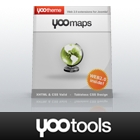
The YOOmaps is a lightweight module for Joomla. It integrates Google Maps into Joomla in a very smart way. Joomla articles are used to display markers with content on the map. All Google Maps features like Zoom Level, Zoom Controls, Map Type and Minimap are fully controlled through the YOOmaps module configuration. A special highlight is the “Get direction” tool which allows visitors to find their route to your company. Route planning has never been easier!
