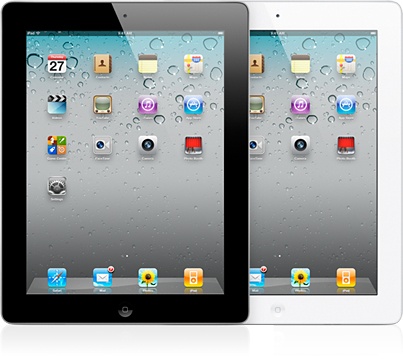 The iPad 2 is the second generation of the iPad, a tablet computer designed, developed and marketed by Apple Inc. It serves primarily as a platform for audio-visual media including books, periodicals, movies, music, games and web content, and is available in black or white. The Foxconn-manufactured iPad 2 has a lithium-polymer battery that lasts up to 10 hours, a new dual core Apple A5 processor and VGA front-facing and 720p rear-facing cameras designed for FaceTime video calling.
The iPad 2 is the second generation of the iPad, a tablet computer designed, developed and marketed by Apple Inc. It serves primarily as a platform for audio-visual media including books, periodicals, movies, music, games and web content, and is available in black or white. The Foxconn-manufactured iPad 2 has a lithium-polymer battery that lasts up to 10 hours, a new dual core Apple A5 processor and VGA front-facing and 720p rear-facing cameras designed for FaceTime video calling.
Apple unveiled the device on March 2, 2011, began selling it by website and retail stores on March 11, and released it in 25 other countries on March 25, including Australia, Britain and Canada. Apple announced that the iPad 2 will be released in Hong Kong, South Korea, Singapore and other countries on April 29, 2011.
Apple iPad2 – Beginners Guide & Newbie resource
1. iPad Support by Apple
iPad Support helps with troubleshooting common issues and with service and warranty questions. Find links to manuals, videos, specifications, user discussions, and the AppleCare Protection Plan, learn how to contact iPad Support.
2. iPad 2 Starter Guide by Macworld Editors [iPad App]
Published:Mar 29, 2010 | Publisher: Mac Publishing, LLC | Seller: Mac Publishing L.L.C. | Print Length: 45 Pages
The Macworld iPad 2 starter guide contains the essential information a new iPad 2 owner needs to get started with their new device.
It has easy-to-understand explanations of the iPad 2’s basic features, navigation, settings, and included apps. There are also sections on the other Apple iPad apps: Pages, Numbers, Keynote, Garage Band, iMovie, and iBooks. Looking to expand your app collection? We have a list of the top 10 third-party apps every new iPad owner should download.
When it comes to Apple hardware and software, there is no better team of experts than the writers and editors at Macworld, the world’s foremost authority on everything Apple.
3. Apple iPad 2 Manual User Guide iOS 4.3 Software 3G + Wi-Fi Verizon AT&T
Waiting for the new iPad, the iPad 2? If you do, before you get it in your hand on March 11, 2011 through AT&T or Verizon Carrier (for 3G + WiFi), it is better that you know what the iPad 2 can do or what the iPad can not do. It is not enough if you just know the Specifications or Features detail of iPad 2 but, you had to know exactly how to use it.
4. Apple iPad 2 Manual and User Guide
* From Safari: Launch your Safari browser from your iPad 2 Tablet, tap on “Bookmarks”, there is a link “iPad User Guide“, Tap on it, it will take you to the iPad 2 User Guide.
* Or you can download from our web site directly now: iPad 2 Manual English PDF Download
Apple iPad2 Tips & Tricks
5. 28 iPad 2 Tips and Tricks by PCworld
Your new iPad 2 might not be as full-featured (or as complicated) as a laptop or desktop PC, but a few neat tricks are still hidden between the surface. Read on to learn how to secure your iPad, sync your bookmarks, and more.
Download the free iPad User’s Guide: You may have noticed that your iPad didn’t come with a big printed manual–that’s not Apple’s style. However, you can download the PDF version of the iPad User’s Guide from Apple’s Web site, or you can read it in iBooks if you have that installed (iBooks is available as a free download in the App Store). Make sure to download the manual for iOS 4.3.
6. How To Use iPad 2 | A New User’s Guide
So you just got an iPad 2. You got it synced with iTunes and you are staring at it with a ton of questions. You know that you want to use it and you’ve heard how others are using it but you don’t really know where to start. This article is going to help you right now and give you some great resources and information for using your new iPad 2.
