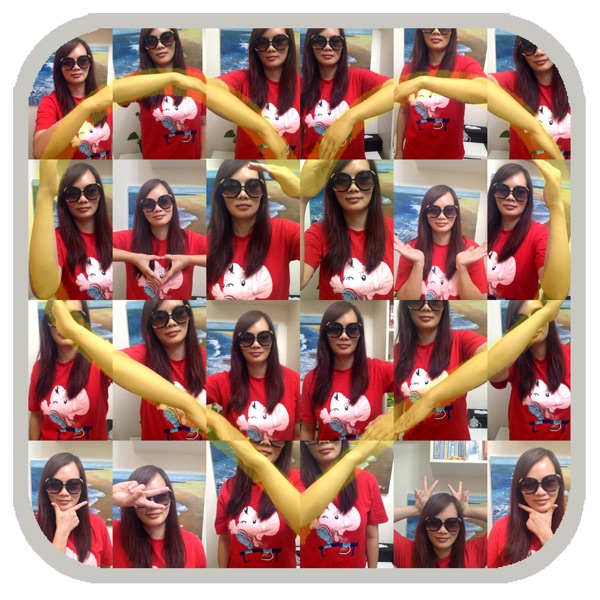More than Two Million Downloads in three months.
*Top 1 Photo/Video Apps in 15 Countries!
*Top 5 Photo/Video in 33 Countries!
*Top 10 Photo/Video Apps in 50 Countries!
*Top 4 Photo/Video in USA!
With this magic App, you can make magic love photo for your sweet heart.
Attention Please! In this App, there are not only default 120+ shapes, but also DIY mode – Design It Yourself!
In DIY mode, you can create infinite shapes with your finger or typing any character, any letter, any number, and any words by Keyboard!
Go! Design your creative shapes and create your stunning cool photo!
This App make it so easy to create your photo wall that compose special symbols, for example LOVE, Heart, Smile, and whatever you want to show.
Key features:
– DIY mode. You can design infinite shapes!
– Shape Library. Load/Save your creative shape from/into this Library to reuse it easily and quickly.
– Photo Library. Load/Save your special photo from/into this Library to reuse it easily and quickly.
– Photo Album. Load your photo from the device’s Album.
– Camera. Design your special photo with the hint in Camera’s real time live show.
– Custom the dimension of grid of the photo matrix. 1×1, 2×2, 3×3, 4×4, 5×5, 6×6, 7×7, and 8×8 are supported. Then you can use more photos to do a more detailed shape, or use less photos to do a simple shape fast, and for 1×1, it’s hard to do the shape only with yourself, but you can create incredible great photo with your family or your friends! Watch our screenshots, you will find how to use this 1×1 mode.
– Automatically Save Your Temporary Work. When you restart the App, you don’t need redo what you have done and continue your work quickly. In very few cases, the App may crash for low memory, with this feature, all work you have done will be saved and you can continue your work quickly after the App restart.
Easy to Use:
1. Select your favorite shape. If you don’t find the shape you need, create it in DIY mode, and save it into Shape Library for reuse.
2. Select one tile.
3. Take a photo/Load a photo from Photo Library/Load a photo from Photo Album into the tile.
4. Edit the photo to make it match the shape perfectly.(Version 2.3 will support)
5. Save/Share your artist.
Now shake your friends with your creative photo!
Please write a review to us and tell us the prefer new feature that you like. We will add your feature in new version. For example we will add more shapes in next version.


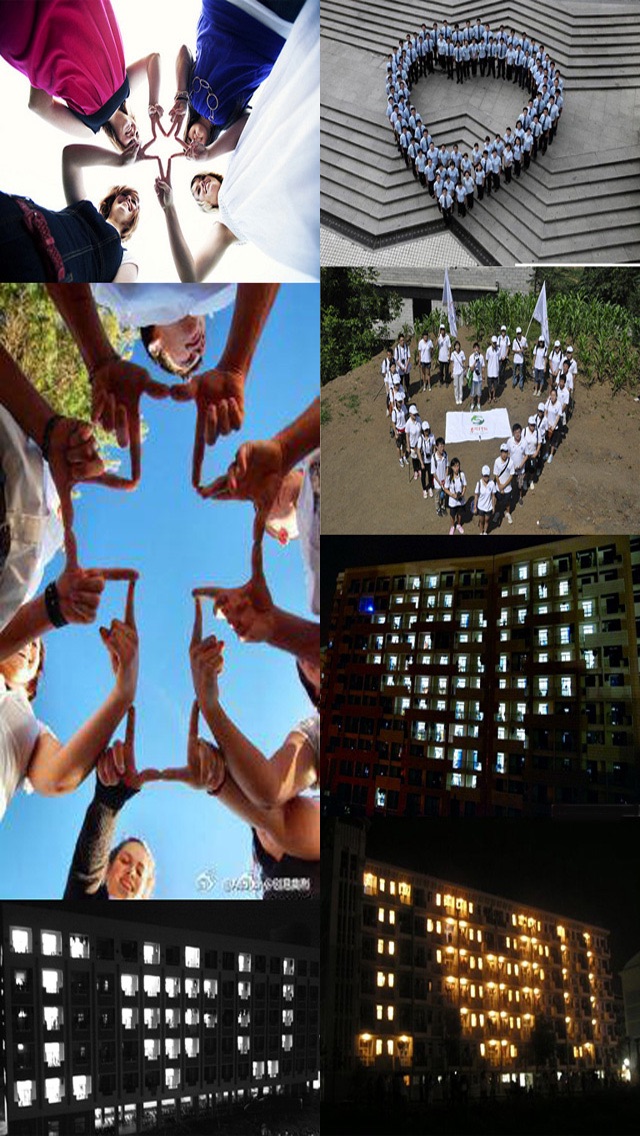
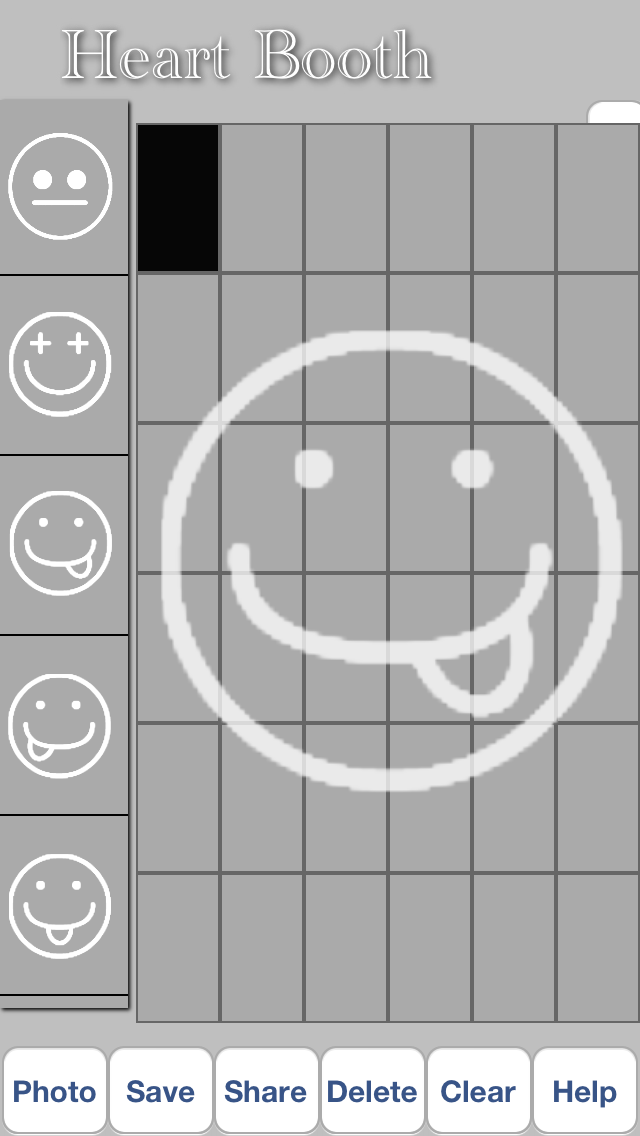
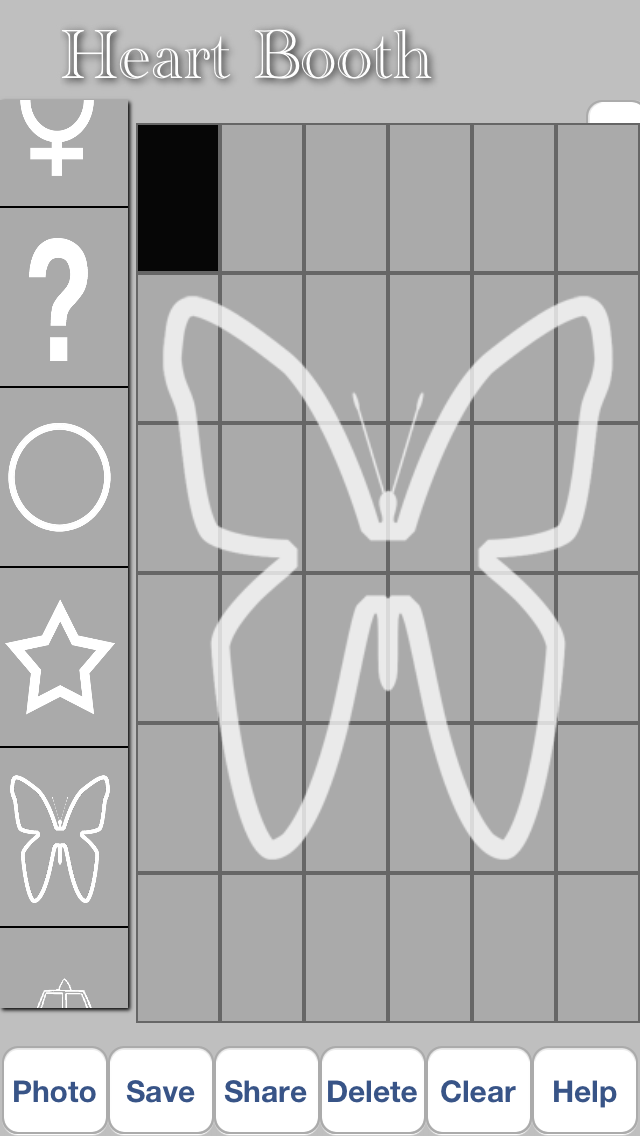
By Qingqi Tong