1. ScanBizCards Lite Business Card Scanner By ScanBiz Mobile Solutions L.P
ScanBizCards Business Card Reader is the favorite business card reader with reviewers because it doesn’t just scan and add contacts to the address book (and does it better than other apps) – but also goes much beyond, offering 17 premium features not included in ANY other business card scanner. ScanBizCards is the only scanning app relevant to the iPad and the only app with real-time backup to the web and web-based access to your cards.

Features
1. Double-sided cards support! [not available in ANY other app]
2. Take new photo or import from photo album
3. Automatic Orientation Detection
4. Optional cropping
5. Add to iPhone address book (and Outlook)
6. Create as new contact or merge with existing
7. Assign to group / create new group
8. side-by-side editing of recognized text
9. Define custom fields
10. Add notes
11. Support landscape orientation
2. WorldCard Mobile – business card reader & business card scanner By Penpower Technology Ltd.
WorldCard Mobile, the leading business card scanning application for iPhone, uses OCR (Optical Character Recognition) technology to instantly transfer information from business cards to the user’s native contacts. With a simple click of the camera, you no longer have to manually input contact info from business cards or email signatures
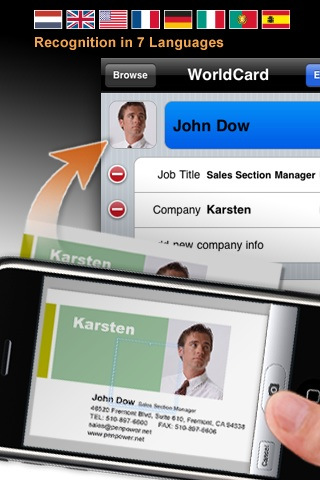
- * Superior text recognition
- * High-speed scanning & update
- * Card Holder function to view & manage contact info
- * Create groups of contacts with Card Holder for easier navigation & organization (school, work, etc.)
- * Cover flow and List style view for contacts
- * Automatic camera shake reduction
- * Email signature capture
- * Automatic sorting of contact data
- * Merge new data into existing contacts
- * Auto-image rotation when scanned sideways
- * Manual cropping by finger when recognition happens partially
- * Ability to differentiate business cards from saved images
- * Add Social Network Function.
- * Image Distortion and Enhance.
- * Support data exchange with WorldCard desktop software(Open In/ import /Export / iTunes File Sharing)
- * Recognition of 7 languages: English, French, German, Italian, Spanish, Portuguese and Dutch. You can switch from one language to another just like that!
- * Integrated w/ WorldCard Contacts (sold separately) to make a call, text, email or browse the company website directly from business card images
3. CamCard Lite(Business Card Reader) By IntSig Information Co.,Ltd
Pay Once and Say Goodbye to business card black hole.
Using CamCard Lite to evaluate recognition performance before purchasing full version.
CamCard is a fantastic business card reader with high recognition accuracy. Simply take a picture of a business card, CamCard recognizes the contact information and saves it Card Holder or iPhone Addressbook. Then feel at ease to manage and make correspondence to all the contacts.
CamCard recognizes 12 languages including English, French, Spanish, Portuguese, German, Italian, Dutch, Swedish, Finnish, Danish, Norwegian, Hungarian
4. Shoeboxed Business Card Reader and Business Card Scanner
Never lose a contact again with the Shoeboxed Business Card Reader and Business Card Scanner!
Digitize business cards and auto-share your contact information with your new contacts. Simply snap pictures of business cards with your iPhone and Shoeboxed does the rest. Important contact details are extracted with OCR and human-verified for accuracy.
Features:
• Free and unlimited business card submissions—no paid Shoeboxed account required
• Contact details including name, title, company, email address, phone numbers, city, state and zip (mailing address optional) extracted with OCR and human-verified for accuracy
• Add new contacts directly to your iPhone address book and flag duplicates
• Export contact info to BatchBook, Google Contacts, Outlook, Evernote, Salesforce, CSV, Constant Contact and dozens of other contact management and email marketing programs free at Shoeboxed.com
• Auto-share your contact info with all your new contacts
