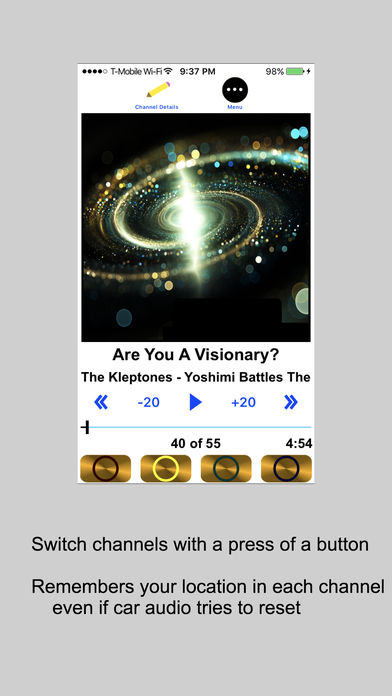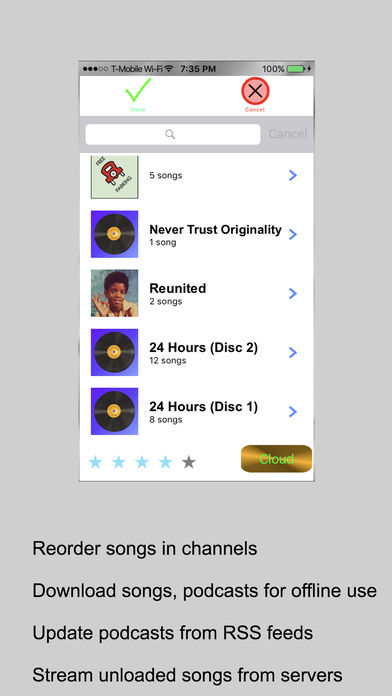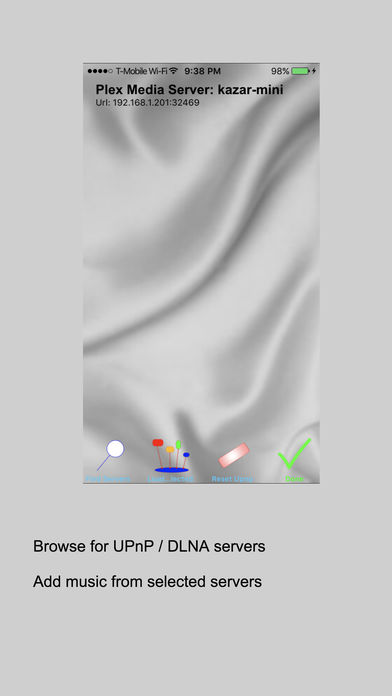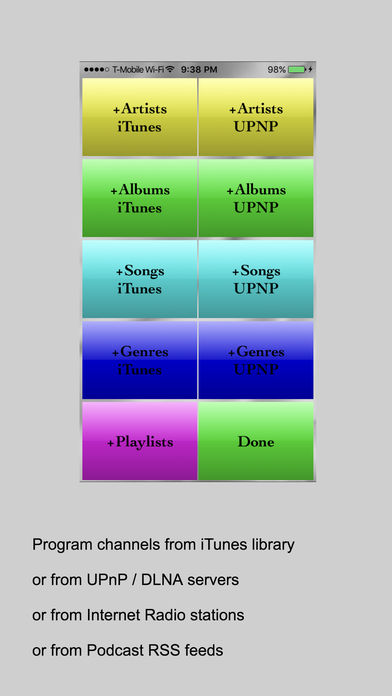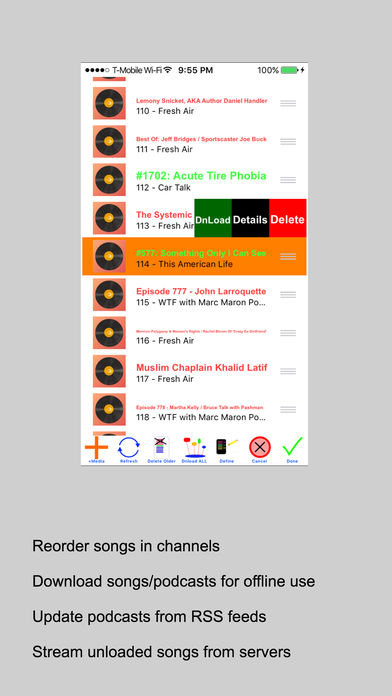Easily create multiple on-the-fly channels (playlists).
Switch between channels containing your podcasts, Internet radio stations, and your music with the press of a button!
Record radio stations; recordings can be left on your phone, or copied via iTunes, too.
Music can come from iTunes library or your DLNA / UPNP NAS servers. You can stream music from your DLNA / UPNP servers, or download the music for listening when not on your home network.
AudioGalaxy saves your place in each channel, so you go back to where you left off the next time you switch back to that channel. Your position is preserved even with car audio systems that usually reset the iPhone to the start of a playlist.
Each channel consists of a mix of your choice of playlists, albums, artists, songs, radio stations or podcasts, each qualified by an optional minimum star rating.
You can switch between radio stations in the same AudioGalaxy channel by pressing the Next or Prev buttons. Radio stations display IceCast metadata when present, and AudioGalaxy saves your song history for later viewing.
We want to hear from you! Please send comments or suggestions to [email protected].