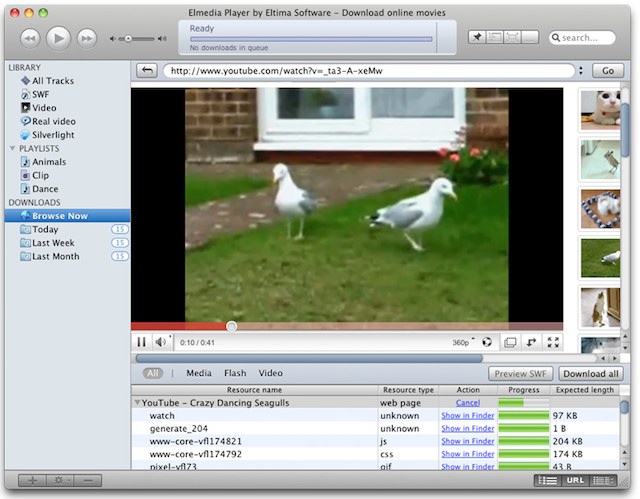In this post we are going to cover most popular YouTube video downloaders for Mac OSX. As we watch more and more content on internet, YouTube appears to be the best channel for video. Do you know that you can download YouTube videos and watch them offline? Sure you can, and its not complicated at all if you use the right software. After searching around we present you best YouTube video downloaders we found for your Mac’s.
Videobox – Downloads Flash Video
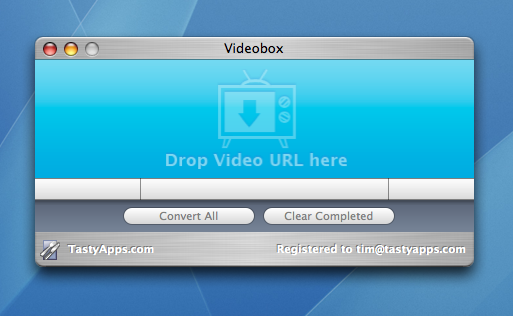
Videobox allows you to quickly and easily download Flash video from most all of the popular video sites on the internet. Videobox will convert the video into a native Quicktime format so it’s ready to view on your Mac, iPod, iPhone or iTunes.
Wondershare – AllMyTube for Mac

- Download videos from YouTube and other video sharing websites, like Google Video, in batch.
- Download HTML5 videos from YouTube, FaceBook, Vimeo and Dailymotion easily.
- Convert HD & standard videos to all kinds of video formats and fit them on popular devices, like iPad, iPhone, and apps, say iMovie, iDVD, etc.
- Diretcly share videos to Facebook and Twitter with one click!
- System Requirements: Mac OS X 10.5 or later
Tooble 
Tooble Free allows everyone to download videos from YouTube. It is available for anyone to use on both Mac and Windows computers. Tooble contains no spam, spyware, or adware of any kind.
YouTube Downloader – Download and manage video files from YouTube
YouTube Downloader is a free powerful software utility that will help you to download and manage your favorite video files from YouTube.
Features:
- Absolutely unique feature that makes it possible to extract video files names from the youtube website
- Multiple downloads during one program session,
- Easy to use graphical user interface,
- Suspending downloads
- HTML format download report
YouTube Video Grabber 2.5
YouTube Video Grabber is a Shareware Mac OS X application that can be used to download YouTube flash video files and convert them to different video formats (including Quicktime).
To use the application, simply enter a YouTube video web page URL into the “YouTube URL” text entry field and a preview of the video will be displayed. To download the video’s flash file to hard disk, press the “Download FLV” button. To convert the video’s flash file to a different format, adjust the conversion settings as desired and press the “Convert FLV” button.
MovieSherlock

MovieSherlock is the fastest and easiest way to download and convert YouTube movies. Even this is not full list of MovieSherlock features. MovieSherlock searches and selects the most relevant movies from YouTube according to your request.
Download YouTube news clips with MovieSherlock. Stay cool and up to date. Download the latest, the most interesting and the most valuable news episodes published with YouTube. Downloaded YouTube clips will be converted to be compatible with your Mac computer.
Tubulator – Browse and download YouTube video and music

Tubulator is a YouTube browser and video download tool. In addition to offer downloads of YouTube video and audio/music, Tubulator lets you browse YouTube in a way similar to the YouTube website. Search for keywords, and Tubulator gives you the search results. Browse related videos and user channel uploads/favorites – all available via a user interface not much different from your normal web browser.
Search, browse,bookmark and download away!
YouTube downloader Mac – by Eltima Software
This downloader supports following types of files: FLV, SWF, XAP (Silverlight), RM and RV (Real), AVI, MOV, MP4, WMV.
It has built in web browser to find videos, allows for preview of external resources used by SWF file types and other features. Elmedia Player PRO supports downloading streaming RTMP videos on Mac.