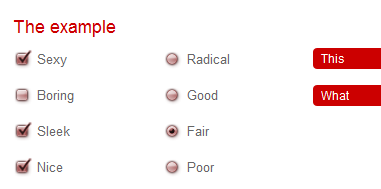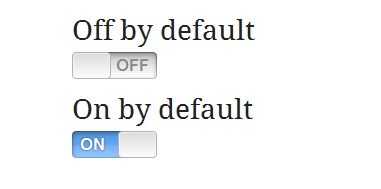1. FancyForm – Javascript checkbox replacement
FancyForm is a powerful checkbox replacement script used to provide the ultimate flexibility in changing the appearance and function of HTML form elements. It’s accessible, easy to use and degrades gracefully on all older, non-supporting browsers.
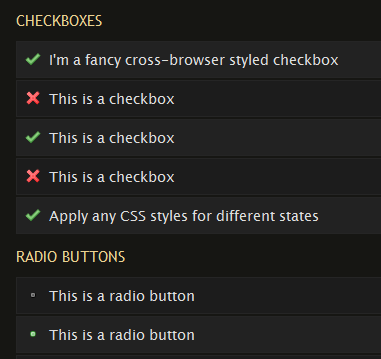
- Quick Setup: Only two lines of markup needed
- Completely Extendible: Numerous customization options
- Degrades Gracefully: Forms still work on older browsers
2. Checkboxes, Radio Buttons, Select Lists, Custom HTML Form Elements
Have you ever wanted to use your own images for checkboxes, radio buttons or select lists? This script will let you do that. Easily. The unobtrusive script gracefully degrades, so if JavaScript is disabled, normal form input objects appear instead of your customized elements. This works flawlessly in Firefox, Safari, Internet Explorer 7, Opera and others. In Internet Explorer, the select lists are unstyled, but the checkboxes and radio buttons still look and function beautifully.
3. Multiple Select Widget with Mootools
MooTools based multiple select widget
4. iPhone Checkboxes Using MooTools
One of the sweet user interface enhancements provided by Apple’s iPhone is their checkbox-slider functionality. Thomas Reynolds recently released a jQuery plugin that allows you to make your checkboxes look like iPhone sliders. Here’s how to implement that functionality using the beloved MooTools JavaScript framework.