1. Clip to Evernote by Evernote
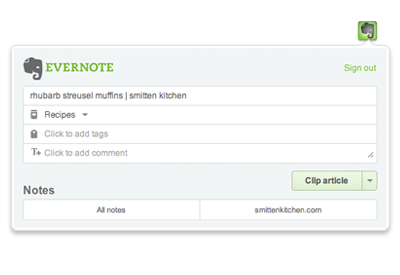 The Evernote Chrome Extension is the best way to remember all of the great stuff you see online. Forget about bookmarks and open tabs, save the actual web page–text, links, images and all with a single click. Save your favorite content:
The Evernote Chrome Extension is the best way to remember all of the great stuff you see online. Forget about bookmarks and open tabs, save the actual web page–text, links, images and all with a single click. Save your favorite content:
- • Article clips: Click the extension when viewing a blog or news site, and it will automatically save the whole article.
- • Selection clips: Hightlight the text, links and images that you want to save, then click the extension.
- • Full page clips: Grab the entire page with a single click.
- • Clip URL: Choose the Clip URL option to grab just the website link.
2. Disable All Extensions Plus
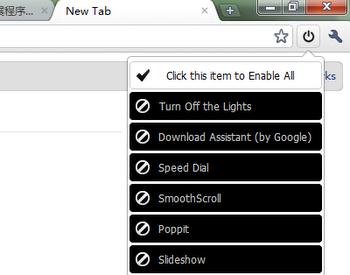
Disable all extensions in one click, or enable all extensions in one click. you also can enable or disable or uninstall the extensions one by one.
3. Google Tasks (by Google)
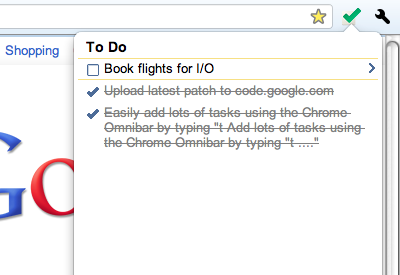
Easily add and manage your tasks from Chrome in one of three ways:
- Simply type “t Your new task” into the Chrome Omnibar to easily add a task from whatever web page you’re on.
- Click the Tasks icon to add a task, see your tasks and task lists and mark a task as completed
- Highlight text on any web page, right click and add that text to a new task.
4. Mail Checker Plus for Google Mail™
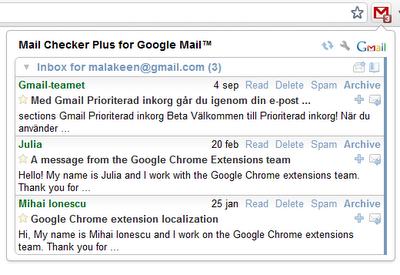
- • Mail preview window, read mail without leaving the current tab
- • Delete, archive, spam, star and mark as read functionality
- • Desktop and sound notifications when new mail arrives
- • Support for multiple Google and Google Apps accounts
- • Mailto-links open in your Gmail or Google Apps Mail account
- • Monitor all your labels or priority inbox
- • Translated to over 60 languages!
- • More than 10 different icon sets, choose your favorite!
5. Google Docs Viewer (by Google)
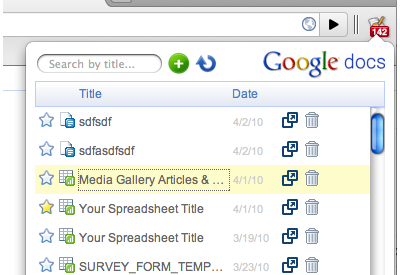
- – Display your list of documents in a browser action popup.
- – Instant search and sort over your list.
- – View/Rename/Delete existing documents.
- – Star documents on the fly.
- – Create new documents, presentations, and spreadsheets.
- – Configurable auto-refresh to display your total number of documents.
6. Chrome Toolbox (by Google)
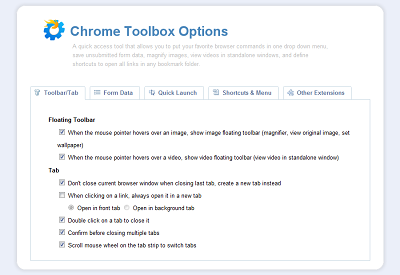
- – Magnify any image on a web page, set it as your wallpaper, and view it in its original size
- – Drag any video on a web page (Flash and HTML5 video) out of the page in its own stand-alone window, closing the window puts it back to the original page, both with play state reservation
- – Customize tab behavior to close the tab on double click, to create a new tab on closing the last tab, and to always open a link in its own tab
- – Save and restore unsubmitted form data, to avoid data loss caused by session expiration or a no-cache page setting
- – One shortcut to launch all predefined URLs (from your Bookmark Manager folder)
- – Learn, compare and contrast shortcuts in Chrome and other popular browsers.
- – Put your favorite Chrome functionalities in the drop down menu, reorder them in the way you like
- – Define Boss Key
- – Mute all tabs
7. StayFocusd by Transfusion Media
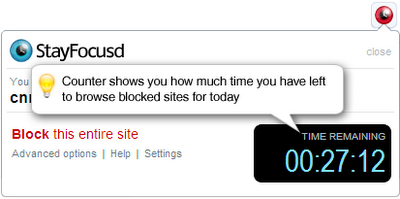
You sit down at the computer, and you swear you’ll be productive. Next thing you know, it’s twelve hours later. You’ve checked your email, updated your Facebook status, browsed the trending topics on Twitter, read your RSS feeds, looked up your favorite band on Wikipedia, vanity googled yourself, cyber-stalked your ex, looked at all your high-school crushes’ Facebook photos, watered your plants on Farmville, and lost a week’s pay playing online poker.
What you haven’t done is WORK.
StayFocusd is a productivity extension for Google Chrome that helps you stay focused on work by restricting the amount of time you can spend on time-wasting websites. Once your allotted time has been used up, the sites you have blocked will be inaccessible for the rest of the day.
It is highly configurable, allowing you to block or allow entire sites, specific subdomains, specific paths, specific pages, even specific in-page content (videos, games, images, forms, etc).
8. AutoPager Chrome
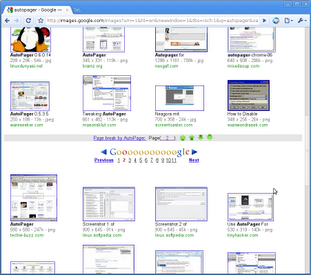
AutoPager is a Chrome extension which automatically loads the next page of a site inline when you reach the end of the current page for infinite scrolling of content. By default AutoPager works with a ton of sites, including Lifehacker, the New York Times, Digg, eBay, Amazon, Yahoo, YouTube, flickr, live, msn, myspace, wikipedia, ebay,taobao,Twitter and, of course, Google.
9. Sexy Undo Close Tab
A modification of the Undo Close tab plugin, much sexier !

You can also use it inside incognito mode by ticking the “Allow this extension to run in incognito” box in the Extensions manager, a real lifesaver ! Now with delete function you can easily delete any pages you want whenever you want =)
This thing acts like a mini-history manager, enable Save closed tabs feature and it’ll save up those closed tabs ! Want to get back that tab you opened last month? No problem ! It’ll still be there !
10. Site to Phone by Tom Lerendu
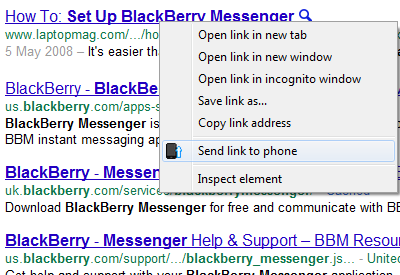
Site to Phone lets you send links, text, images and more to your smart phone.
