1. Internet Security Barrier X6
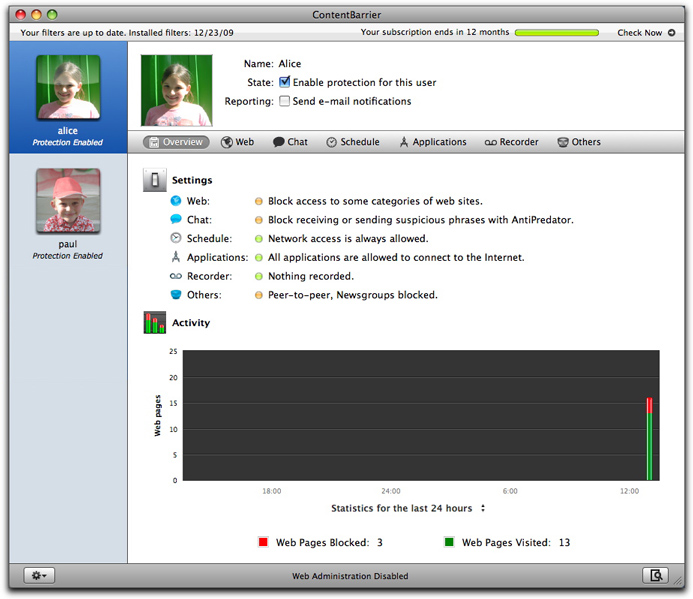
Only Internet Security Barrier X6 provides comprehensive protection from malware, network threats and the many other security issues that Mac users face. Internet Security Barrier X6 includes full anti-malware protection together with firewall, network protection, parental control, anti-phishing, anti-spyware, backup and antispam features, and much more.
As security threats change, Macs need stronger protection
While viruses, Trojan horses, worms and other forms of malware are a constant threat to computers of all kinds, cyber-criminals are turning to new techniques to infect and control your Mac. Focusing on malware or network attacks alone is no longer sufficient to protect Macs from the dangers of the Internet. In addition, children are at risk from inappropriate content, files and data need protection against loss or damage, and spam reduces productivity.
Integrated protection with Internet Security Barrier X6
Internet Security Barrier X6, the latest version of Intego’s security suite, includes more than 200 new features. With multiple threat-detection techniques, improved methods of detection, and a full range of defensive functions for malware and network protection, together with parental control, backup and antispam features, Internet Security Barrier X6 protects Macs from all known malware, network-based threats, and the many other security issues that affect Mac OS X.
2. DansGuardian
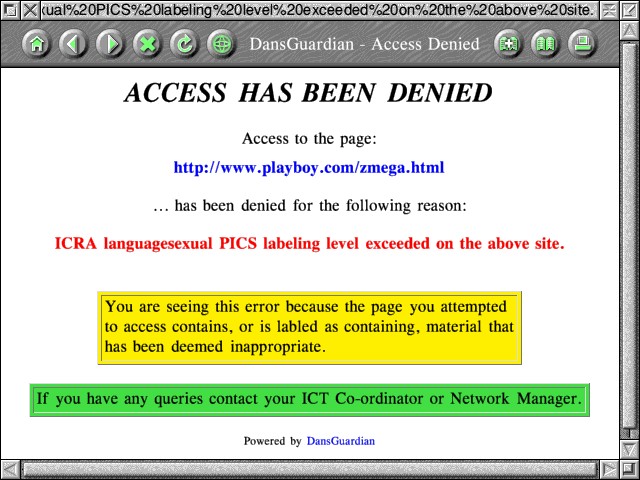
DansGuardian is designed to be completely flexible and allows you to tailor the filtering to your exact needs. It can be as draconian or as unobstructive as you want. The default settings are geared towards what a primary school might want but DansGuardian puts you in control of what you want to block. Your normal web filter such as Cyber Patrol, squidGuard, Net Nanny, etc, has a very large list of bad sites. If you try to go to these sites you will get blocked. I.e. your web access is filtered by web address.
The web is a fast changing place and even large web search engines such as Google or Altavista or Yahoo don’t even know of half of it. This makes filtering by web address (URL) difficult as sites change and new ones come up all the time. It is impossible to have comprehensive filtering using just URLs. What is needed is something to check every page you (or your children) ever access for ‘bad’ subjects such as drugs, profanities, hate, pornography, etc, and disallow it if it’s not suitable. This is called ‘Content Filtering’.
This is why you need DansGuardian as it makes the web a cleaner, safer, place for you and your children.
3. DutyWatch by ActyMac
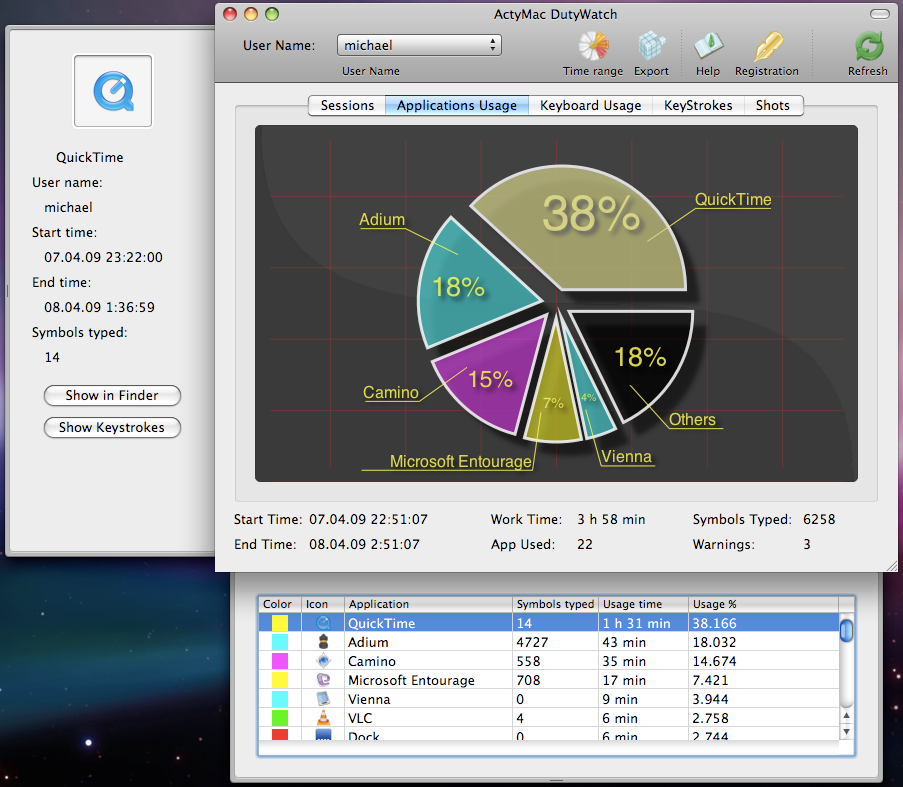
DutyWatch is a computer monitoring and recording program that is capable of capturing every program used, every website visited, every keystroke made, even every instant message chat. DutyWatch is a valuable tool for protecting your computers when you aren’t watching. Download a free trial version of DutyWatch today.
With ActyMac DutyWatch all computer activity is recorded and monitored. DutyWatch records:
- Each user login
- Each application used
- Amount of time spent in each application
- Keyboard usage
- Exact keystrokes
- Screen shots at user specified intervals
ActyMac DutyWatch can be customized to take screen shots at intervals from one minute to 60 minutes apart. This allows you to go back days, weeks, even months to view what was open and running on that computer.
4. Parental Control Bar for Safari
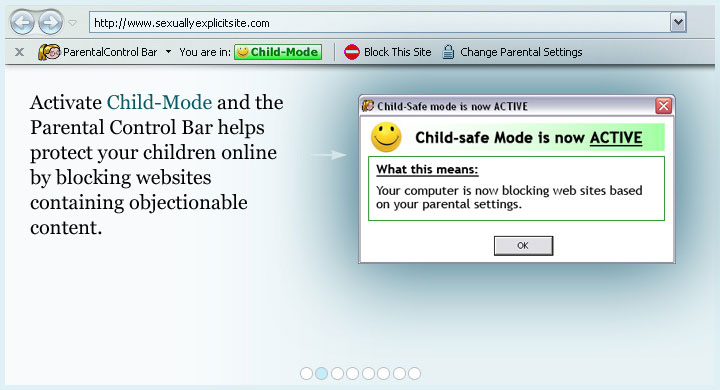
The Parental Control Bar is a free public service that helps concerned parents prevent their children from accessing adult-oriented web sites. Complete our simple three-step installation process and start controlling your family’s online activity.
Parental Control Bar is a simple, powerful tool to help shield your children from explicit websites. Simply activate Child-Mode while your children surf the internet, and the toolbar will block access to adult-oriented websites. Parental Control Bar is provided free of charge to the public by WRAAC.org, a non-profit organization dedicated to providing free, effective internet control tools.
5. BumperCar 2.0
The Mac OS X web browser just for kids. Offering unparalleled content-control and customization features, BumperCar is the most powerful Mac web browser for concerned educators and parents alike.
BumperCar 2.0 has been completely re-written using WebKit, allowing for enhanced stability, speed and compatibility. We’ve also designed new homepage options for a wider age-range of children. Safety settings are now available across all accounts on the computer, so a parent who is logged in can change their child’s account settings without logging out. These are just a few of the hundreds of improvements in BumperCar 2.0!
