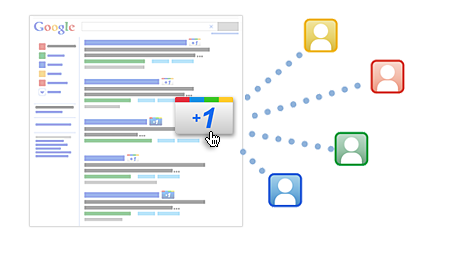
Recommendations when you want them. The +1 button is shorthand for “this is pretty cool” or “you should check this out.”
Click +1 to publicly give something your stamp of approval. Your +1’s can help friends, contacts, and others on the web find the best stuff when they search.
Tutorials that explains ‘How to add +1 Button’
1. Add Google Plus One Button on Blogger by bloggerplugins.org
Google has released an alternative to the Facebook and Twitter Sharing buttons named +1.If you like something that you find on the web, you can hit the +1 button, and your +1’s will help friends, contacts, and others on the web find the best stuff when they search. This tutorial will guide you on adding the same to your Blogger Blog.
2. Add Google +1 Button To Blogger Blog by cooltricksntips
Google launched the +1 button yesterday for websites. In this post we will tell you how to add the +1 Google button to your Blogger blog. Google has made the process of adding this button to your blog very easy as the code needed to add the button is very simple. Just follow the steps that we have given in this post.
3. How to Add +1 Button to Blogger by simplebloggertutorials.com
Google introduced the +1 button for websites. +1 means “this is pretty cool” and will help your friend, family, contacts and rest of the world to find more relevant topics they are searching for on Google search. Blogger has also enabled this feature and you can easily add it to your blog. But before I discuss to how to add the +1 (plus one) button to Blogger, let’s find out more about +1 by this video.
