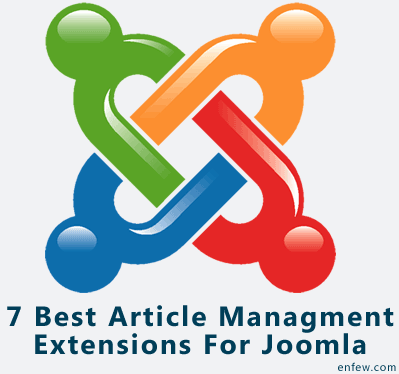 1 Content Manager
1 Content Manager
Content Manager is an advanced frontend article manager for Joomla. Joomla’s built-in permission system is limited to three types of frontend groups. By combining Content Manager with JXtended Control (a precursor to the access control technology for future versions of Joomla), you can create new User Groups and grant them various levels of access at the article category level. Add the JXtended WYSIWYG editor and you have the ability to create anything from small standard paragraphs to whole skeletal frameworks that you can insert into your article. Content Manager provides a user-friendly and configurable Control Panel for frontend users, giving them only the information they need at a glance.
2. Front-End Article Manager System
The Front-end article manager system is a simple and very powerful extention, that allows users to manage articles directly from front-end. The system is an article manager that povides various of features, like management of articles,create,edit,delete, publish, approval, notification etc.
3. jSeblod CCK
UNIVERSAL extension for customized content type construction. EXTENDS core content and FULL INTEGRATED! NO HACK! Manages and generates content entry forms on the administration interface (back-end) and on the website (front-end). Advanced Search and List features.
4. Article Factory Manager
Article submission tool for Joomla CMS.
The “Article Factory Manager (gpl club version)” is ONLY similar by name and main functionality with our other license type solutions and it represents only a good starting point for other developers that desire to build their own solution from scratch.
The GPL version is NOT AT ALL a trial version of any our other existing product products.
5. K2
K2 provides an out-of-the box integrated solution featuring rich content forms for items (think of Joomla! articles with additional fields for article images, videos, image galleries and attachments), nested-level categories, tags, comments, a system to extend the item base form with additional fields (similar to CCK for those acquainted with Drupal), a powerful plugin API to extend item, category and user forms, ACL, frontend editing, sub-templates and a lot more!
Using K2, you can transform your Joomla! website to a news/magazine site with author blogs, product catalogs, work portfolio, knowledge base, download/document manager, directory listing, event listing and more, all this bundled under one package!
Give K2 a try and you’ll instantly love it! It’s easy to use and fun to develop websites with! If you need any help or want to contribute to the project, join us at the K2 community.
6. Content Submit
From the crew behind JUGA, BILLETS, and MANGA comes CONTENT SUBMIT. CONTENT SUBMIT allows you to create front-end “Article Submission forms” that are specific to an existing category or section.
In the Joomla! 1.5 Core submission form, you enable all your publishers to publish to all your sections/categories. With CONTENT SUBMIT, you dictate which sections/categories your users can publish to.
7. Ninja Content
Ninja Content is designed to give you and your users more control over your sites content from the frontend.
View a list of articles and CREATE, EDIT, PUBLISH, UNPUBLISH, REMOVE, ADD TO FRONTPAGE, and even apply VERSION CONTROL to them.
With greater moderation controls, you can assign moderator groups to specific user groups
8. JE Story submit
100% MVC structure follow. User can add your stories in joomla article.
Front end: User can add stories. Admin and users get mail after user adds the story. Admin approve than show up in front-end. CAPTCHA code feature is available in front end side. User can upload images.
Back end: Admin can configure the section, category and email address.
For Joomla Version: Joomla 1.5. Login here for free download.
Also admin can select the category and section what ever they want. Select section functionality using Ajax.
Admin email format also user email format setting from back-end. Easy to make or change email format using wysing editor.
Admin can disable and enable the category/section selection option.
