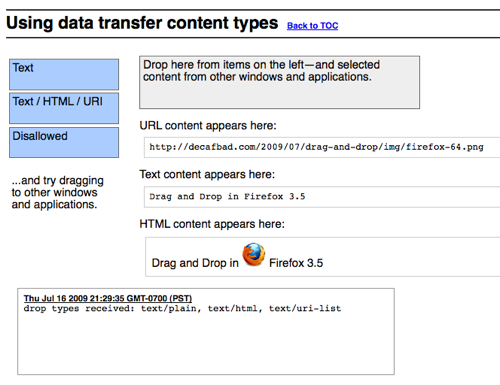1. Native Drag and Drop By Html5doctor
Along with an army of JavaScript APIs, HTML 5 comes with a Drag and Drop (DnD) API that brings native DnD support to the browser making it much easier to code up. HTML 5 DnD is based on Microsoft’s original implementation which was available as early as Internet Explorer 5! Now currently supported in IE, Firefox 3.5 and Safari 4. We’re going to look how to implement DnD and review some of the issues (or hoops we have to jump through) with the current implementations now.
2. Cross Browser HTML5 Drag and Drop at User Agent Man
[ Demo ] HTML5 Drag and Drop has been talked about a lot lately, but it’s hard to find really useful information about implementing it across multiple browsers. Mozilla, Apple and Microsoft all have pages describing how to use it, but their examples seem to work only in their particular browser (Apple’s example doesn’t even work in their own! Updated, Jan. 11, 2009: Although I have not been able to get this example working on Safari 2.0.4 and 3.1.2 for OS X and 4.0.4 for Windows, I have received word that it works on Safari 4.0.4 on OS X).
Remy Sharp’s great article Native Drag and Drop was a good place for me to start — however, the examples didn’t work in Internet Explorer. I also thoroughly enjoyed JavaScript guru Peter-Paul Koch’s humorous and lengthy rant about cross-browser drag and drop headaches where he uses creative and colourful language to describe what he thought of the standard, the browser manufacturers, and the WHAT-WG.
3. HTML5 drag and drop in Firefox 3.5 By 0xDECAFBAD [Leslie]
Drag and drop is one of the most fundamental interactions afforded by graphical user interfaces. In one gesture, it allows users to pair the selection of an object with the execution of an action, often including a second object in the operation. It’s a simple yet powerful UI concept used to support copying, list reordering, deletion (ala the Trash / Recycle Bin), and even the creation of link relationships.
Since it’s so fundamental, offering drag and drop in web applications has been a no-brainer ever since browsers first offered mouse events in DHTML. But, although mousedown, mousemove, and mouseup made it possible, the implementation has been limited to the bounds of the browser window. Additionally, since these events refer only to the object being dragged, there’s a challenge to find the subject of the drop when the interaction is completed.
4. HTML5 Drag and Drop in deeetail
Les Orchard isn’t just a cool domain name. He is a person. A person who has done a great job detailing HTML 5 drag and drop that you can use today in Firefox 3.5.
5. Drag and drop By Html5Tutorial.net
we are still just scraping the surface of the new markup, so today we are going to have a look at how to create a HTML 5 page that uses the new drag and drop feature. Note we are displaying this via an iframe so if your having any trouble viewing the demo please let us know, another reason it may not show will be due to your browser, this is working in the latest Firefox browser only at the moment..
6. HTML5 Drag and Drop and File API Tutorial By TheBuzzMedia
Over the last day I’ve been trying to learn how to use the new HTML5 Drag and Drop API as well as the new File API. I want to create a really nice drag-and-drop experience for users trying to upload files to a webapp; much like Google just did with Drag and Drop attachments in Gmail.
They always say that the best way to learn something is to try and teach someone else, so here is my attempt at distilling this relatively new and unsupported technology down into nice diagrams, gotchas and code so you can enjoy it too.